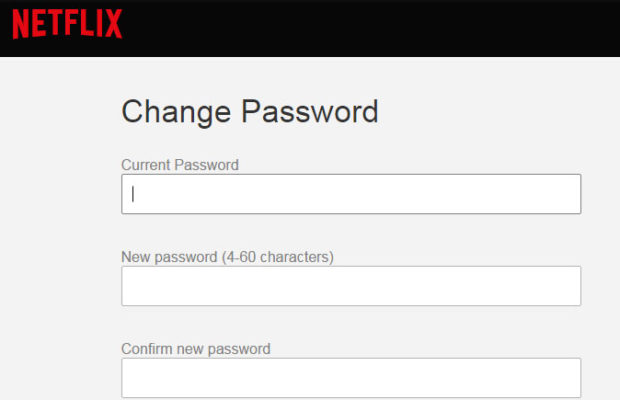
Netflix being one of the most popular media streaming services online has growing number of users . Sometimes you would like to change Netflix Password for several reasons like you don’t want to share your Netflix account anymore with a person etc.
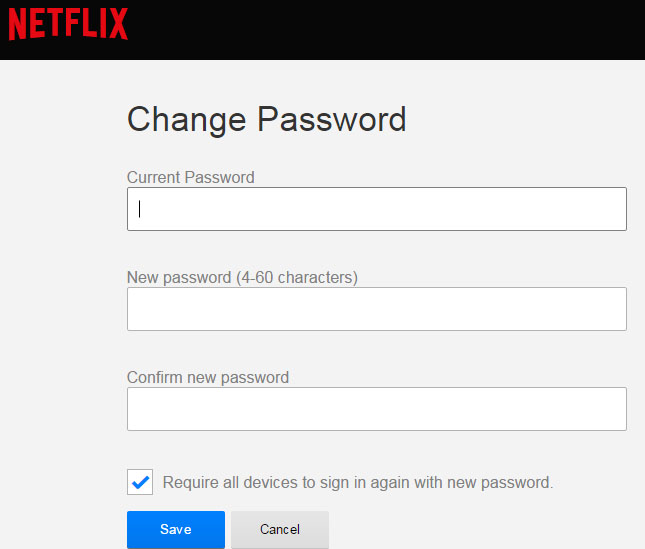
As per the recent strict decisions by the brand , there will be severe restrictions on sharing Netflix passwords . This might be more than a restriction as the potential chances of earning is not utilized to its optimum. With the help of AI and its new software Netflix will stop allowing its users to Share Netflix account password .
Read Also : Best Streaming Devices – All Top Media Streaming Box on Market
Read Also : Streaming Services – Netflix Vs Prime Vs Hulu Vs Sling Vs Directv Now etc
Change Netflix Password
So if you want to change Netflix Password follow the steps we discuss here clearly .
How to Change Netflix Password on Desktop Browser ?
Now here we will discuss simple step by step instruction on how to change Netflix password or reset Netflix Password in case you forgot Netflix Password using Desktop browser –
- First login to your Netflix account . Ensure that the primary Netflix account owner’s name is selected on the right top most corner . Suppose you forgot password click on that option and do follow necessary step to reset it .
- Now click on the Netflix owner name given and select the ” Your Account ” option .
- Now select the link of Change Password
- Now enter a new password and re type it on the columns of Current Password and New Password .
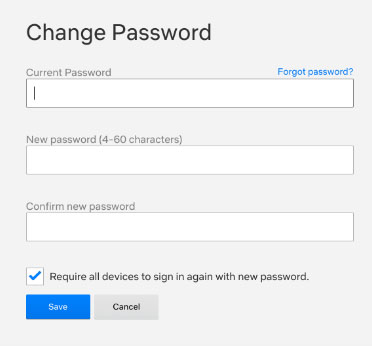
- Now just Confirm the password .
If your purpose of changing the password is because you want the users who know your current password to stop using it up , then make sure you go for clicking that all devices must sign in again with the new password .
- Save it
How to Change Netflix Password on iOS / Android App
Now will take a look at how to change your Netflix password from Android app or iOS App.
- First you have to login to the mobile application of Netflix already installed on your device .
- Now in case you don’t remember Netflix password click on the Forgot Password option just like you do on all the sites .
- On the top most left corner of the page find the Menu option and just click on it.
- Now select the Account option which you can find by scrolling down .
- Now you would have already got a new browser page , in that find the Change password option and click that .
- Enter a new password as the Current password and re enter it to confirm the newly entered password .
- Now opt out all device running on old password and enable them to login again with new password .
- Now save it .
Password sharing for the most popular streaming service Netflix will come to an end soon . So those who want to protect your account can reset Netflix password and use it for your own purpose .














0 comments