
Enable / Disable JavaScript : Mozilla Firefox
Computer, Internet explorer, Google chrome, Opera, Android phones/tablets etc these things have become part of every human life as their basic need. In this advanced (modern) world everyone is connected to internet to get their work done in a jiffy. Also you will see that all Internet browser have JAVA SCRIPT installed for fast execution and safety purpose. It is the kind of web application/technology that helps in making web pages. Many People Enable / Disable JavaScript in their computer as it provides advanced and fast technology to work properly. But there are many people who disable (or don’t use) JavaScript because of some security benefit.
This article will introduce you in a detail about JavaScript and some aspect of JavaScript(Enable/Disable).
What is JavaScript ?
JavaScript is one of the technological system in web browser for script languages and making web pages.. It is the programming language that provide programmatic control over its object or browser. JavaScript also helps in building interactive or dynamic web pages and provides set of instruction to works across any browser in any operating system that support JavaScript. As it is the programming language it has its own expression like syntax, naming, protocol, object oriented scripting language and basic control flow over web browser object. JavaScript also consists a worth library of objects such as Array, Data, Math and some core set of language elements such as Operator, Statements, and control structures. JavaScript is very safe as it can’t automatically write to hard disk and has its own variable data. It is very remarkable and versatile feature in web browser that allows you to create games, Animated 2D & 3D graphics, comprehensive data base-driven apps and much more with more experience. Many developers have been using this to write and build the browser application program, creating HTML, generating 3D graphics and audio samples etc.
Read Also : uBlock Origin Replaces Adblock plus(Best Adblock Plus Alternative)
Enable / Disable JavaScript?
As we all know that JavaScript is programming language that operates web pages and allow web pages to dynamically load and other interactive things. All web browser such as internet explorer, opera, chrome, Firefox and safari have their own JavaScript engines/system. First will talk about Enable / Disable JavaScript : Mozilla Firefox
Read Also : Kindle Fire Silk Browser Alternatives
ENABLING (activate) of JavaScript in FIREFOX:-
JavaScript is widely used programming language that is a part of creating websites. It can help you in many ways like give you instructions for your browser, easy to perusing all the images that are in lined and full size, helps you to make new website pages(individual websites), and allow things to move on the page such as in games, news feed(regularly updates) and many more. It is very effective and gives you some interactivity. For instance yahoo mail, the whole mailbox in JavaScript. It can also used for login management, database management, advertising games, and lots of stuff. However it is easy for many us to perform any search on google you just need to keep scrolling without having to reload the page. That is why JavaScript is very helpful for us. And if you disable JavaScript many websites won’t work properly that will be hindrance in your work. JavaScript extremely true for web apps like G mail, Google Docs and other websites as well.
This will guide you the process of Enabling JavaScript in Firefox.
- First open your Firefox browser.
- Click into the address bar and type about:config then press Enter.
- Accept the warning about the setting changes and click the button ( I accept the risk) on center of the screen.
- You will see advanced setting and in search bar type JavaScript.enables.
- Now on the line of JavaScript, Right click small menu will appear, on the top click Toggle,and “false” will change to”true”.
- JavaScript is enabled now, your can close the tabs.
You can follow these steps in order to Enable JavaScript
DISABLING (deactivate) JAVASCRIPT in FIREFOX :-
Many people don’t use JavaScript because of some security concern and disable JavaScript out of necessity. There have been a few browser that were exploited via JavaScript, malicious JavaScript can be interjected into a page, stealing cookies and forcing users to perform actions. People also disable JavaScript whether out of concern, for privacy or simply because they are fed up with advertising, pop-ups, cooking warnings, scroll jacking and many other dark patterns. JavaScript seen as a security risk by many individual and many exploits using it so it become necessary to disable JavaScript for safety. Most of us disable JavaScript for security reasons, filtering ad, making browser faster and also to stop annoying things like JS road-block ads (marketing people call them interstitial), some types of ads from loading and many more. Here are the few steps (same as enabling JavaScript) given below that will help you to disabling JavaScript in Firefox.
- First type about.config. in the address bar and accept any warning.
- Type JavaScript in the search box.
- Now double click on JavaScript.enabled to change the value from “true” to “false”.
- After closing all the tabs you can now restart the browser.
These are the ways to Enable / Disable JavaScript in firefox
Read Also : Enable / Disable Windows File Protection & Fix Windows File errors
CONCLUSION
Finally we can say that JavaScript has its own pros and cons as every individual has their own taste some may find it useful and some may not. But probably there are many other issues as well that you will encounter with JavaScript. As you know JavaScript is a programming language. it is not just for the web you can make apps and do serve side logic. The choice is ultimately up to you whether you Enable / Disable JavaScript, but we recommend you to leave JavaScript enabled and keep updating your browser up to date perhaps it will help you in future.


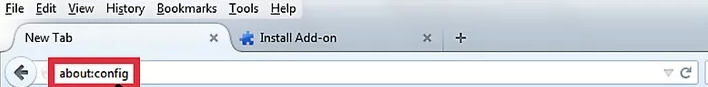













2 Comments