
Wikipedia is globally popular site ranking among top 10 websites . Basically, Wikipedia acts as a free encyclopedia and also allow users to participate and contribute to Wikipedia in order to improve the quality of information. In this article, we are going to throw some light on the tips and tricks of Wikipedia. Hope these Wikipedia Tips and tricks will help you to to become a Wiki Master / Wikipedia Expert .
Wikipedia is discovered by Jimmy Wales and Larry Sanger on 15th January 2001 and is owned by Wikipedia Foundation.
Wikipedia is an encyclopedia that is available in multiple languages and is free of cost. The best feature of Wikipedia is that anyone can edit or donate on Wikipedia information to make the information more informative. Wikipedia can be used in various ways just have a look at some Wikipedia tips and tricks that can help you to use Wikipedia more effectively.
Wikipedia Tips and tricks to be a Wiki Master
So let us see some of the popular Wikipedia tricks and Wikipedia tips to be a Wikipedia expert .
Registration on Wikipedia
Users can work as an admin after they register themselves on Wikipedia, after registration they can create content, and access options like edit and rename content, socialize with others. Like this you can become Wikipedia contributor .
Steps to do the registration:
- Do Sign up it is free
- Log in to your account
- A personal account will be open
- Edit your profile
- Ready to use
Wikipedia Offline Reading
Wikipedia, offers a feature that allows users to create books which they can read or use offline on their devices. Suppose you are travelling for hours and there is no guarantee of the network then you can use this book creating option at its best. You can create an offline book of web pages in which you are interested.
Read Also : Apple Homepod Tips, Tricks and Review
Read Also : Keylogger detector & Anti-Keyloggers to Protect your data
Use Wikipedia to read the news
On Wikipedia you can read about all the current news and events that happen across the world. You can read old news as well as latest news on Wiki. You can read all the latest news by using the Current event option.
Wikipedia Talk Page
Wikipedia offers its user to contribute by editing the information so the information can become more informative. Users can simply edit the information. But before editing users must check the online debate that is going on the Talk page one of the best examples of this is the Smashing Pumpkins. Basically, the Smashing Pumpkins is one of the most debated topics as there are many different arguments, reviews, are given by different users. So, reading all these once will give a better thought to the user in doing the better editing.
Wikipedia Vision
This is the most interesting feature of Wikipedia. Wikipedia Vision allows its users to see the changes made on encyclopedia on the map. This feature helps users to see the background work and from which part of the world the editing is been done. This feature is there for users to check the list of recent edits as well as the location. This recent edit list can be sort by time, date, internet protocol address.
Wiki Suggest Bot
As the name suggests the Suggest Bot option is used for solving the confusion faced by the users. When the users face problem as what to edit next then they Suggest bot can suggest them a topic according to the user’s history of editing.
Wikimedia commons
Wikimedia common is a feature that gives the user to free access to media, multimedia and picture files. The multimedia files can be used easily by users on any project they want. It is known as Wikimedia common because all the media it offers can be used by anybody.
Read Also : DuckDuckGo Tips and Tricks to Search Like a Pro
Read Also : Facebook Small Business Advertisement Working and Results
Wikimedia mobile
Wikimedia mobile is a feature that allows users to use Wikipedia on their mobile devices without paying any charges. The main purpose of inventing Wikimedia mobile is that it allows users to access knowledge without paying anything.
These are some of the Wikipedia tips that can help users to use Wikipedia efficiently.

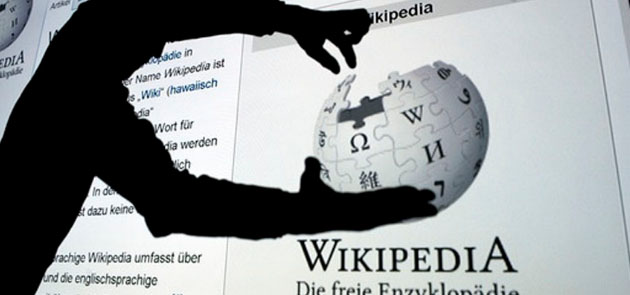
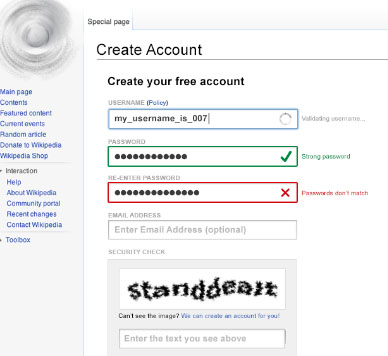
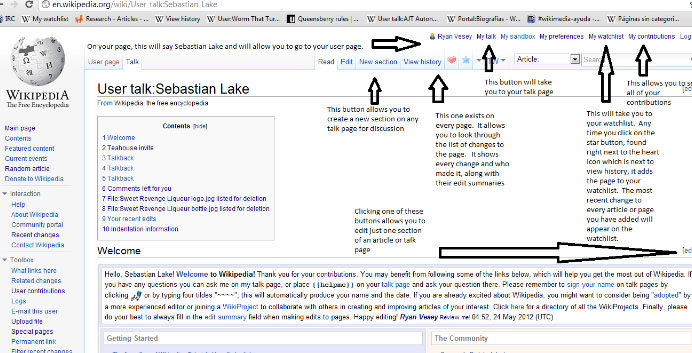
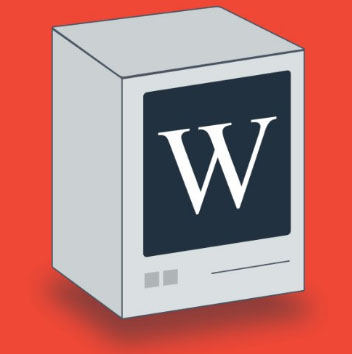
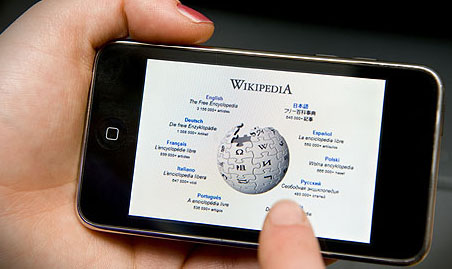













0 comments