
Everything on earth has a need but to arise a need we need to advertise . For a small business advertisement expenditure is too high but a great method to attract customers . Here Facebook Small Business Advertisement makes it effective and budget friendly .So let’s look into detail about FB Advertisement for small and medium business owners.
Facebook Small Business Advertisement- Working &
Results
Internet and Social Media has been on the trend to promote small businesses. Surprisingly, they have shown great results. Among all the Social media websites, the most successful one is Facebook. Facebook Small Business Advertisement has helped youngsters to bring themselves up as an Entrepreneur. No matter what business it is, you can always advertise your small business on Facebook.
Let us learn more about Facebook Small Business Advertisement.
If you are avoiding this chance by choosing paid Facebook ads, then it is a loss to you guys .
Read Also : Safeguard Facebook Pictures-Prevent profile picture downloading
Facebook Small Business Advertisement
Ever since people started Advertising Small business on Social Media, a majority of the marketers say that Facebook has given them the best returns when compared to other social platforms.
Are you new to creating a Facebook ad for a small business? We are here to help you out. Let’s begin :
Have you tried boosting a post on Facebook? If Yes, you are already on the track of advertising. However, if you are completely new, you could activate the advertising tool to get accustomed.
You can see a dashboard, wherein ad campaigns can be created and monitored, called the Ads Manager. There is a Power Editor tool, browser plugin giving access to certain advanced features thus making it easier to edit bulk ads.
In case of beginners, we will consider the standard interface. Facebook has a three-level structure, comprising Campaign, Ad Sets, and Ads. As you go to the advanced level of advertising on Facebook, the structure gets more importance. In Power Editor, it is more built-in, to advertise your small business on Facebook.
Read Also : View Facebook Full site – Facebook Desktop Version on Android
Defining Ad’s Objectives ( Advertisement objective on Facebook )
Facebook Ads are different types, and goals should be set based on these types. Wish to drive traffic to the website? Enable apps to be installed? Wanna increase the number of Likes on the page to have a larger community on Facebook? You need to understand that, there would be certain objectives as a part of the total marketing plan, and as a result, there will be advertisers on Facebook who would run more than one ad type.
The ads mentioned here can be easily explained. Website conversion ads such as tracking actions taken by people after seeing the ad, other tasks like buying a product, registering for an event or just viewing some Pages. For all these, you have to create a conversion-tracking pixel through Facebook, which is put on specific pages on Facebook.
When you choose ‘Clicks to a website’, you can add Call to Action button to the ad like “Shop Now”, “Learn More” or “Download”.
Read Also : Google Maps List Create, Share and Edit on Desktop & Mobile Now
Placement of Facebook Advertisement
These ads appear in the News Feed section on Facebook, both – within the Feed as well as on the right sidebar. These News Feed ads receive more engagement are will be effective for the beginners in posting Facebook ads for small business .
No matter what type of ad is chosen, to have the ads shown up in the News Feed, it is very important that you link it to specific Facebook Page. On the other hand, if you do not have a Facebook Page, the ads can only be placed on the right-hand side of the News Feed.
It is ideal to test on different versions of the ads, like changing the images and the copy to check how they work, These tests would surely bring a huge impact to the success of an ad.
Targeting the Right Demographics for Fb Ad
After creating the ad, you can find different ways to target the audience. You must always be focused about the way to target the right demographics for Facebook Advertisement . Choosing a wrong customer makes you to loss the chance of spreading the ad to the right customer .
-
By Geographic Area and Adding Filters for Age and Gender
You can see a “More demographics” drop-down list, allowing you to target by additional descriptors, like Number of children in a family, Marital Status or even industry in which person works.
-
‘Interests’
An ad can be targeted on Facebook users based on the Likes and interests of the audience, including the options from which they can choose categories like “Health”, “Music”, “Technology”, “Home Decor” and so on.
It is really effective to target specific Interests sharing people on Facebook advertisement to get more result .
-
User interaction with other Pages
This option can be related to the above strategy. For instance, if the target is on people interested in Arts & Culture in London, you could select the location Tate Modern or the SouthBank Center. For this, all you need to do this, enter the name of the company or brand, and if there is a related Facebook Page, it has to be enabled as one of the options in the list. Other options to find specific Facebook Pages are
- Custom Audiences
- Look-alike audiences
Custom Audiences option enables in targeting the existing customers from people, generally on Facebook. You can find different ways to create Custom Audiences. For instance, You can create via email Newsletter list, or place a tracking pixel on the website so as to advertise to people already visiting the site.
Look-alike Audiences are a set of Facebook users, suggested by Facebook, making it similar to one of the Custom Audiences. According to the words of Facebook, Look-alike audiences “let you get in touch with new people who would be interested in your business, since they are similar to Customer audience.
-
Set Budget Limitations
Once the ad is created the target audience is selected, you now have to specify the budget. There is no such budget which fits all the ads. It is ideal to find out the value of the desired action; i.e.the value of each new Facebook fan in the business, the money you wish to spend so as to increase visits to sites or conversions.
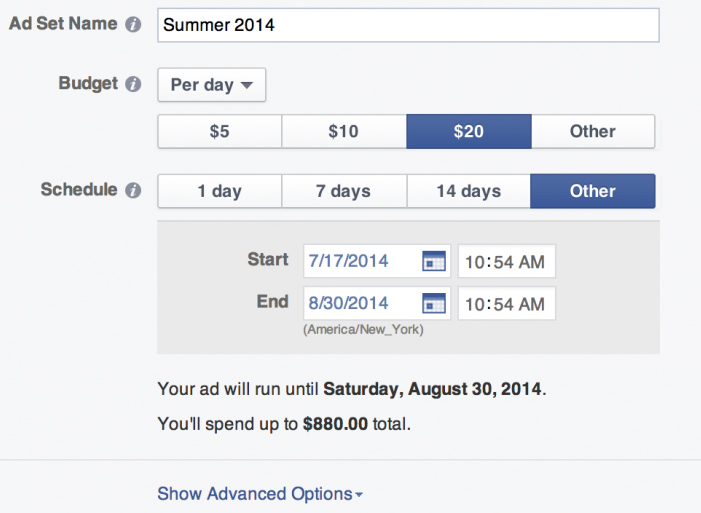
But if the cost per click you going to receive is less than the pay per click then the profit from Facebook ad is reversed to loss .
so you must be always having a knowledge about ideal Facebook advertisement budget
Setting up Facebook Ads
As you specified the budget and set the Start-End dates, or let it run till you manually stop, your Facebook Ad for Small Business is ready to work its magic. The performance of the ad could be monitored using Ads Manager dashboard. Besides, if you want to bring in more visitors to the website, you need to track the links using Campaign Tracking in Google Analytics to gain more understanding.
Read Also : Google Datally App to Control Mobile Data & WiFi Finder
Free Small Business Advertisement on Facebook
Over the past couple of years, Facebook has helped to advertise small businesses for free. And, to the surprise, it has been a huge success. Free Facebook ads on small business have been a great help to the new entries in the marketing field.
Facebook marketing truly is a powerful instrument to promote small businesses. It is found that after setting up, most of the owners are not too keen on promoting the business via the Facebook page. This is because they have no clue of what news to post or feel that spending time on Facebook Ads is not worth it.
Are you among these people with similar thoughts?
If yes, think it on the other side. Advertise your small business on Facebook and make yourself feel that it is fun, connecting with current as well as potential customers, and stop thinking it as a nuisance or a waste of time.
When you take the first step into the Facebook Small Business Advertisement, you need to make sure that making optimum use of Facebook by organizing all the social media profiles into one program.
For those who feel that Facebook Small Business Advertisement is not worth, we shall let them know the important advantages of using Facebook advertisement for small business and medium business :
- It is FREE: No cost involved in setting a Facebook Business page; besides it is free to post and share content . If you have been looking for ways to get Free advertisement on Facebook then you must utilize this .
- Products and services can also be promoted: As you get a fan group, your products can be sold to them without any cost of marketing. Your fans could be updated with some upcoming events or deals in your business
- Interact and stay connected with your customers: Facebook is an effective platform to interact with your customers, get to know their views and opinions and respond accordingly. Post pictures and status messages to inform people about the business updates. This way, you can stay connected with your existing as well as potential customers, and you can keep a hope that your customers will always rely on you for their next purchase, and not think about the competitor.
Read Also : Identify Spy Apps on Mobile that Hacks Bank Account
Facebook Small Business Advertisement – How to Enhance Facebook Page
The first step you would take before you advertise your small business on Facebook is creating a business profile page in the most impressive way possible. This not only helps you get people to like the page but also have an extra benefit, thus enhancing chances of getting higher rank in Google Search’s results.
In Facebook Small Business Advertisement, your page should be set in a way that when people visit your Business page, they should get the relevant information such as the upcoming events, new stalls opening up, sales coming up in town and so on.
When considering Facebook Ads for Small business, there are some steps to set a strong business profile. Let us look at them.
- Use keywords in the “About” section : Keywords let people about your business with more clarity. For instance, if the Facebook ad for Small business is a Pizza Restaurant, then the apt keyword will be “pizza” and “Italian food”. Describe in detail and use maximum characters as allowed by Facebook. Completion of the section not only allows the visitors know more about the business but also informs certain search engines like Google. Let us look at an example of a Facebook Ad for Small Business. This is an important method to increase your Facebook page views and reach .
- Claim a Vanity URL : When a business page is created, a web address is chosen, like www.facebook.com/yourbusiness , which gives a professional and branded feel to the page and the URL can be easily recognized by customers. Unless it is changed, this URL remains as a set of numbers which creates confusion and the customers will not able to identify your business page. You may be reminded of this important fact that the URL can be changed only once, so make it impressive and easy to identify.
Say our brand facebook page is named as https://www.facebook.com/maccablo/ . Like this you can create facebook page for your brand .
- Choose the right category : When you begin to advertise your small business on Facebook, you need to make sure that the category mentioned, represents your business. In case of local businesses, there should be a category as “local business” and then be more specific about the business type by selecting 3 categories. For instance, a Beauty Salon can have 3 subcategories like Ladies Salon & Spa, Men’s Salon and Unisex Salon.
Read Also : Bothie feature on any Smartphone – Best Bothie apps
- Get Reviews : As you advertise a small business on Facebook , getting more positive reviews is an ideal method to get more visitors to your business page. You could ask the regular and loyal customers to drop in a review, you could provide discounts to people who regularly write reviews on your page. You may note having reviews posted could take your page into Google or similar search engine result pages.
Read Also : Samsung Pay Guide with Exclusive Samsung Pay FAQ
- Choose appealing pictures : In Facebook Small Business Advertisement , setting a cover photo and a profile picture will be the first things that would catch the eye of the visitor. Hence, it is very important to have uniqueness in choosing the images. You can also change the pictures according to the present context to make the customers feel that your business is creative. Change the profile picture based on the upcoming events or the recent milestone crossed. For instance, if your business is an online bakery, you can have a cover page like something that is related to a variety cake or pastries in your bakery .
How Facebook Small Business Advertisement Works ?
Advertising a small business on Facebook helps you reach any audience. Social Media is not a mere thing that you can easily ignore. Hence, Social Media is on trend for promoting small businesses, and the most popular one is the Facebook Small Business Advertisement. Here we will see how Facebook small business advertisement works .
If you have been avoiding an opportunity to free small business advertisement by choosing paid ads, it shows you have been out-smarted before. This is one common problem faced by entry-level advertisers with a false belief that getting to know the basics of Facebook ads for small business is an easy task. Well, the truth is that it is not quite easy.
Facebook’s introductory Ad products have created a trouble due to its ease and directness, that any motivated Social Media Business owner can enter Facebook and get to know about boosting a post. However, there will not be any improvement in the sales if you use a default or a normal feature of “Boost post“. The result is that of an unprofessional Facebook advertiser having a feeling of overreaching $5 and a $10 here and there. This would leave others to drop their jaws asking- How did this happen?
Facebook Ad For Small Business : How the Magic works
When it comes to advertising a small business on Facebook, boosting the post more reactions, shares and comments are accepted. However, if your goal is to get the sales with the efforts on Facebook ads, then you will have to offer something which is free, or something priced well in a way that is sold easily to the target market.
- Setting up an audience
This is performed within Power Editor option in Facebook, wherein audience can be customized by including or excluding the users on the basis of Age, Location, Relationship Status, Job Title, Page Empathy (user “likes” pages similar to yours) and so on. You may note that Power Editor is an area where the real advertising takes place. On the other hand, Boost post would only increase the reach among the people who Liked your page. Power Editor can do much more- Create a custom audience, Advertising on Instagram and also test many versions of the same ad.
- Creating a free offer for the audience
This would easily earn the customer’s trust. It could be a free eBook, a course, membership for a free trial, or even a physical product. The goal of the Facebook ad for small business is to bring the user to your page and get their email address so as to avail them a free offer.
- Offering small boost ups
As the user responds to the free offer, you can show a boost-up product. The profit margin on this boost-up should be priced in a way that it covers the actual cost of the Facebook ad. With an assumption of having the right conversion rate, the result would be acquiring a free lead.
- Selling through Email, Re-targeting , etc
As you earn the lead’s trust, it is time to sell the actual product. This could be done through email, phone or similar direct methods available from free offer. you could also use Facebook Pixel to retarget the user with ads. With the usage of Facebook Pixel, when a user visits a page, for instance, the completion page from the free offer, they can be tracked, thus enabling to serve the ads mainly set for them.
Read Also : View Twitter Full Site – Check Twitter Desktop Version on Android
Facebook Small Business Advertisement : Results of Advertising Small Business on Facebook
If you are thinking whether Facebook ads really work or not . Then here we are detailing about the result of Facebook Ad .Here you can know whether the free Facebook advertisement for small business really work or no .
Also how to get good result from free advertisement from Facebook .
Setting Proper Goals
Before spending money on Facebook ads for Small business , you need to think about the objectives of the ad promotion. Once the goals are set, you can evaluate a better budget.
The main goals of a Facebook Ad promotions are:
- Building a targeted fan-base
- Promoting owned content
- Setting conversions
- Promoting a local business
Building a Targeted Base
As you begin with the Facebook ads for small business, your initial step is to grow the audience for your Facebook Page. Your fans would read the content and would buy from you than the non-fans. In order to get the best out of a small budget, you need to concentrate on pulling those people whom you know really well.
Targeting Email List
If a Custom audience has to be created based on Customer Email list, go to Audiences in Facebook Ads Manager. From the top right-hand corner of the page, click on Create Audience and select Custom Audience from the drop-down menu.
Now, click Customer List from Create a Custom Audience dialog box. when creating a custom audience, you need to upload a CSV file along with the customers’ email addresses. Later, Facebook fills the audience and prepares to target with the Facebook Ads for small business.
Target Interests
If you are a beginner in Facebook Small Business Advertisement, with a small customer list and a limited website traffic, you might question as to how the Facebook ads are targeted. This is because when a page or an interest is targeted, Facebook provides an audience, including those expressing their interest or liked the page related to the audience.
Split-Testing the Audiences
After setting up the audiences , it is ideal to test each, for about three days or a period of 72 hours. The right way to advertise a small business on Facebook is spending some dollars a day experimenting each test ad. However, the number could vary according to the size of the audience and corresponding results from them.
Let’s look at an example cost breakdown for Facebook Small Business Advertisement.
- Interests: $1.18 per Like
- Lookalike: $0.7 per Like
- Custom Audience: $0.61 per Like
Read Also : 25 Best Selfie Apps for every Selfie Lovers – Perfect Click
Promoting Owned Content:
There is an expression which says “Promote your best content“. Pulling people to your website and having shared the best content with them help them know more about you, like you and trust you. Knowing about you and the content will result in buying the product or service from you.
There are opportunities to go deeper into specific topics, thus letting the audience know about your blog.
There are 3 types of website content promoted only to fans are:
- Testimonial pages
- Blog content
- Sales messages or special offers
Facebook ads for small business can be used to promote a video every week, thus helping the audience to know you well.
Facebook Small Business Advertisement does not happen in one day. It definitely takes times to connect with people. You need to have a lot of patience and not to give up on the first video. If you frequently post videos to advertise the small business on Facebook, people will surely get attracted to your Facebook Page.
Let’s look at the example of advantages of the video advertisement.
For best results, you need to test promotion activities on different content types. You will be surprised to see the response:
Video Ad Tips
- Make the content short and sweet.
- Within three seconds, make the viewers feel convinced visiting your website regularly
- Use a strong call to action.
- Be genuine, fun, educational or informative.
Increasing Conversions & Sales:
There are some businesses or brands, who avoid some important steps in advertising and directly hop into conversions being their main goal in Facebook ads for Small business. This is quite obvious in the case of small budget ads. As mentioned in the examples, it is ideal to concentrate on the audiences which are more probable to convert.
Leads Generation is a strong concept in Facebook Small Business advertisement, provided you target the right audience.
Before you begin to test the ad types, you will have to check your News Feed for the lead generation shown up. Note the ad copy, Call-to-action buttons as well as visuals on other ads so as to improve your conversions.
Let’s look at some examples.
The example here is a Page describing an addictive app. If you are a fan of this page or have visited the website.
Read Also : Bixby Vs Google assistant Vs Siri Vs Cortana – Popular AI Assistant
The example here is a page where you can download a report if you are a fan of this page.
However, if the budget set for the Ad is limited, you could make full use of the conversions at the best price. As Facebook knows its users really well, you bet the results will top.
For instance, the test Ad here cost $11.3 per day and the lead generated was 42. The target was a Custom Audience for a website.
Promoting a Local Business
Facebook Ads for Small Business is used to promote a local business, with small budgets comprising some challenges. If you own a local business, chances are that the promotions will be limited to one for every week. Perhaps, it is quite a good idea when it comes to promoting regular contents so as to let people know of the new products and services. This would definitely be a great added advantage to your fans, even without directly selling to them. So with this you can promote local business on Facebook .
When you advertise a small business on Facebook with a small budget, it will surely produce great results. It is equally important that you survive the expectations of the promotion.
Review of Facebook Small Business Advertisement
This article has covered all the relevant topics related to Facebook Small Business Advertisement. We also came across how Facebook Ads for Small Business work and the results yielded from the tests done on each ad. How to set a small budget for a new business.
Hope this article has been helpful to people who are beginners in Facebook Small Business Advertisement.


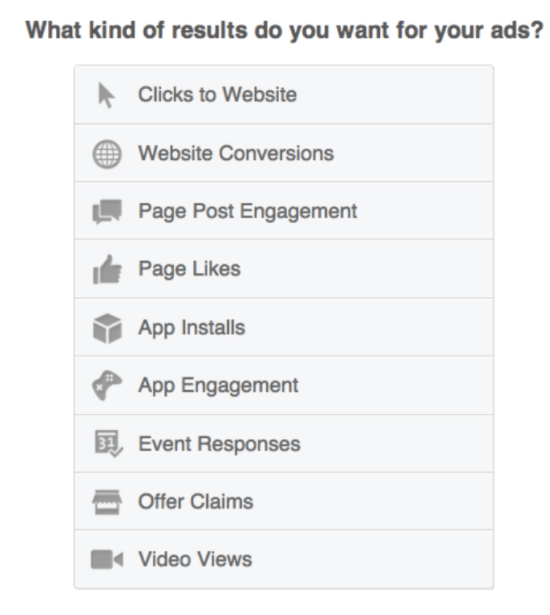

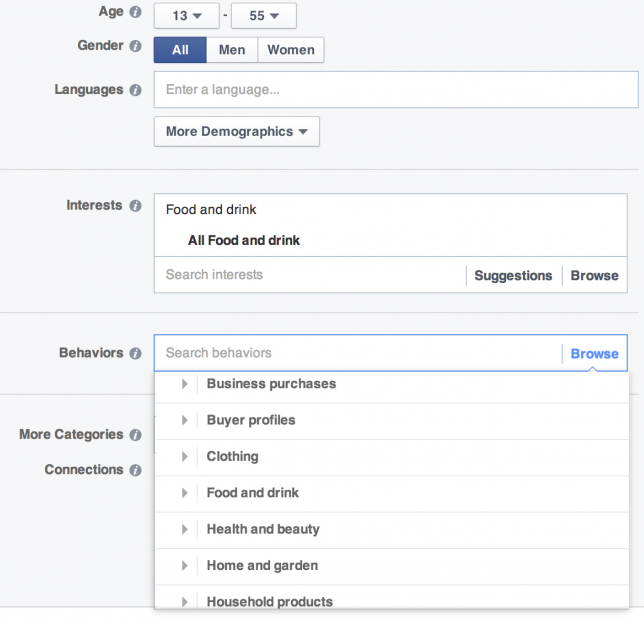
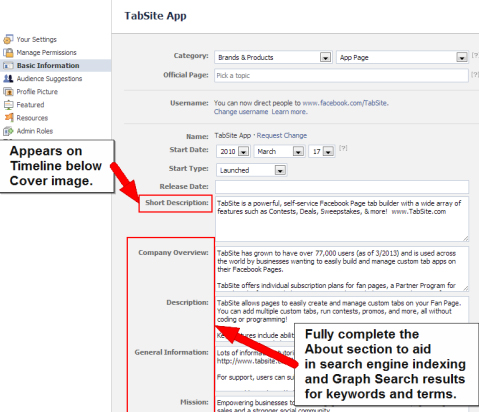
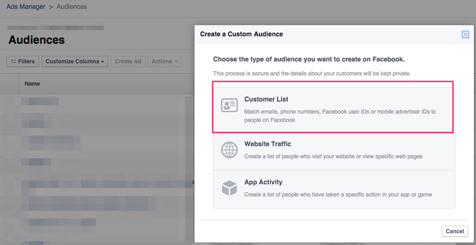
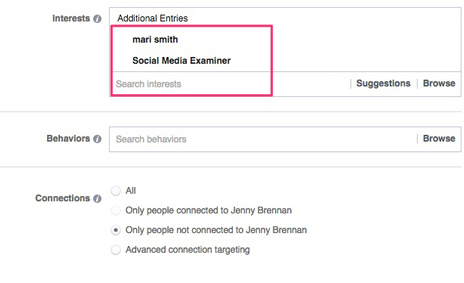
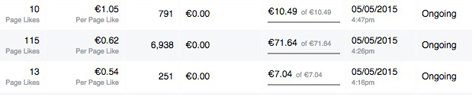
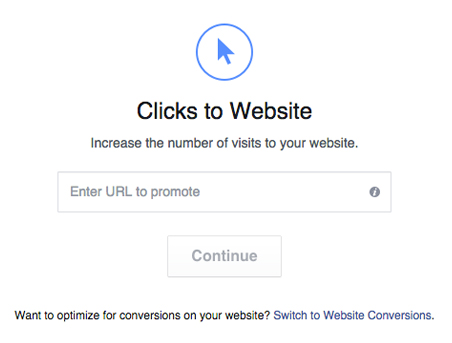

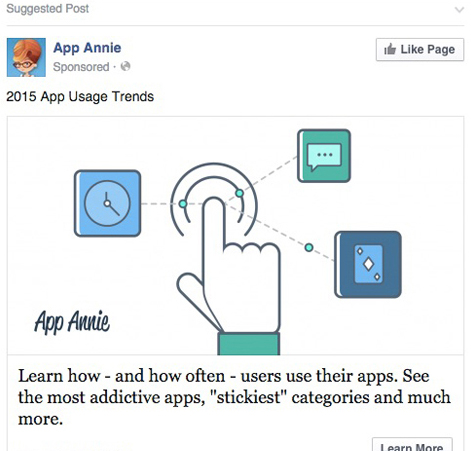

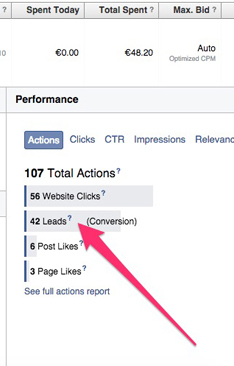













0 comments