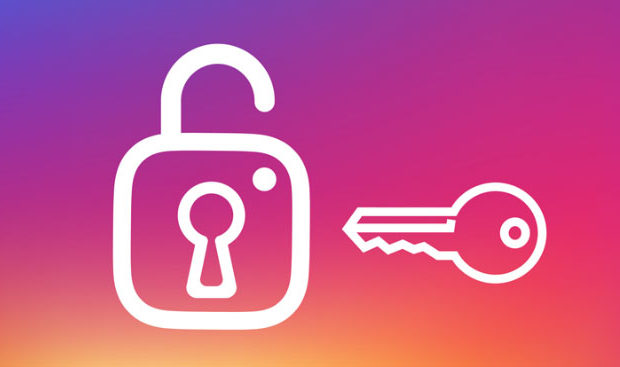
Hey Guys , on our Instagram series of post you would be learning so many Instagram tips , tricks and shortcuts like never before . Hoping to give you lot more on the same . So for all Instagram Account holders you might at least once faced a need to Change Instagram Password . So here are the steps given to change your Instagram Password .
How to Change Instagram Password
You can change Instagram password easily and the very common way is to change Instagram password with username . So now let’s take a look into the step by step process on How to change Instagram password using all these methods .
Remember If you remember your Instagram password you can change that .
Why you should Change Instagram Password ?
You might be aware that the chances of getting your Instagram account hacked is very high . It purely depends upon your profile strength and your Instagram followers number . If you are an Instagram Celebrity or a Viral Instagrammer then make sure you don’t lose your Instagram account because of a weak password . Never keep your passwords as easy to guess ones.
What if I forgot my Instagram Password – Then you have to Reset Instagram password , for which there are 4 different methods to do it.
Note – Here we have mentioned about how to change password when you actually remember your old Instagram Password.
How to change Instagram password via Instagram App
You can change your Instagram password through your smartphone . You will be having the Instagram app downloaded on your Smartphone .
- Just tap on the Instagram app first .
- Go to your Instagram Profile and tap on the settings icon which is at the right corner near Edit profile option.
- Now on the Options page , you can find the Account section with an option called Change Password .
- Now Password page opens up with requesting Old and new passwords .
- Since you know your old password type that and enter your new password and repeat the same once again to Verify it .
- Click Done
That’s it you have successfully changed your Instagram password .
How to change Instagram password via Desktop
So if you don’t have access to your smartphone Instagram app still you can change your instagram password via desktop/web .
Read Also : Instagram for PC – How to use Instagram for Desktop ?
How to Make a Strong Instagram Password
Make sure you are keeping a long password but not a same password for all your accounts . Use alpha-numeric-symbolic combination passwords . Don’t make it as a series like 123.. abc.. keep your each digit of password as far away combination .A robust password must be something that you alone know. Never make anything that’s your favourite as your password.You can find out some very rarely used idiomatic phrases or even misspell your favourite tough word and combine it with numerical and symbolic combination.
You must be aware about how to secure Instagram account that you own . And make sure that you are changing your passwords regularly . Also securing your email address is also important enough to prevent and protect your Instagram account from Black hatters of the web world . In case you feel your account is still not safe , then simply turn on two factor authentication for Instagram account . A double lock is always better than a single lock Guys !
Read Also : Contact Instagram Help Center Support for Any Assistance
To those who find that it was a common stuff that didn’t needed an attention to be written then sorry guys its for those who are not aware of these . You may be smart but everyone won’t be as smart as You 🙂


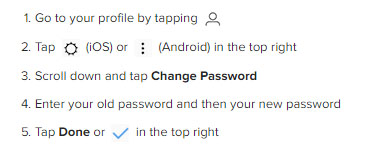

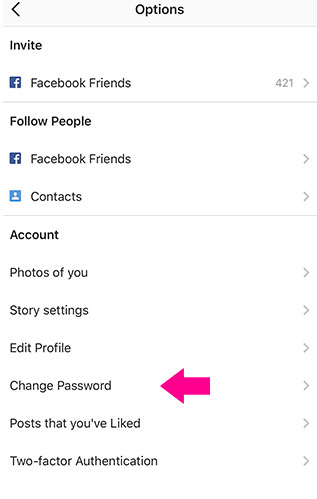
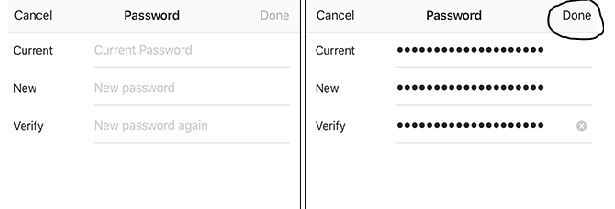
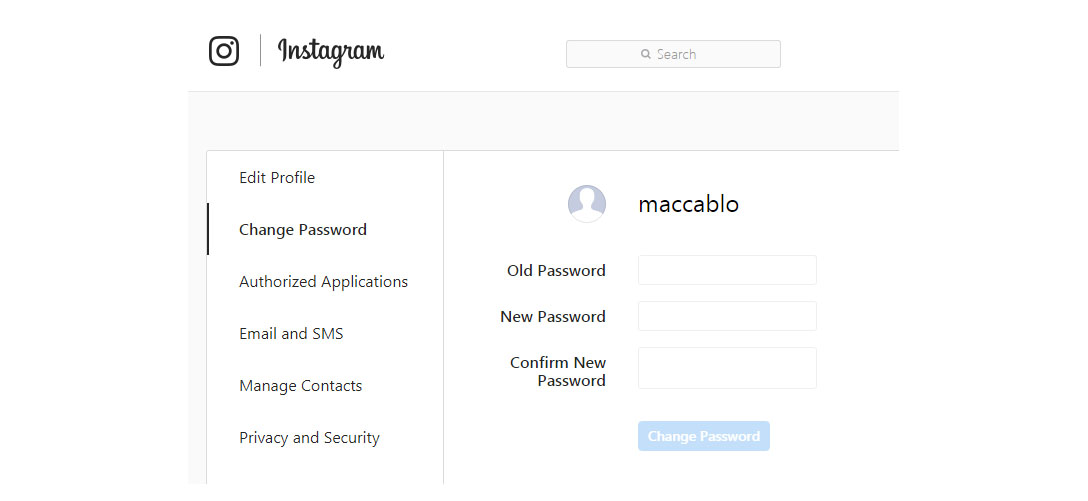


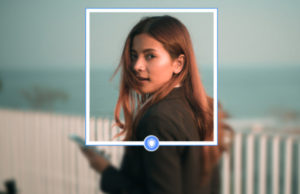










0 comments