
Are you in search for the best Torrent Managers for your computer or smartphones? Then you are on the right page where you can get the necessary details regarding the best torrent managers that are compatible with both computers and Android phones. It is always good to do a good research on the torrent managers that are available to the customers. Once you have studied about a torrent manager, you will be able to easily identify if that will suit your needs or not.
Best Torrent Managers for Computer & Smartphone
So, here I am going to brief about the best Torrent Managers that are available. Hope this article will help you all to choose the best torrent manager.
Best Torrent Managers For Mac
Here is the list of the mos secure and fast torrent managers for Mac computers this year
- qBittorrent
- Deluge
- Vuze
Best Torrent Managers For Windows
Given below are the torrent managers for Windows system .
- qBittorrent
- Deluge
- Transmission
- uTorrent
Best Torrent Managers For iPhone
iTransmission is the best torrent downloader app for iPhone .
Read Also : Best free office software for Computer & Smartphone
Read Also : Best Laptops of the Year – Buy the Right Laptop for You
Read Also : Best Web browsers for Computer & Smartphone
Best Torrent Managers For Android
Here we have listed out the best torrent managers apps for Android . These are the most rated torrent apps and torrent downloaders for Android
1) uTorrent
This Torrent Manager is compatible with Windows, Android, Linux, and Mac and this is used by many people worldwide. uTorrent has a very simple user interface and it is lightweight on any platforms. The users can easily download files using the uTorrent.
Once you start using uTorrent, you will realize that it has so many features you can use. To share data or files, first, the users have to create and share a torrent. To do that, you go to File and create a new torrent. A dialog box will appear on your screen in which you can select the source and add a file to share.
Read Also : Best Note taking apps for PC & Smartphone
2) Flud
Flood is another best Torrent client which has both free and paid versions. Using Play Store, you can easily download the Flud torrent client. Both free and paid versions have the same features, so it is not necessary to pay and use this torrent manager. With Flud Torrent Client, you can download any number of files. There are really no limits for uploads and download with Flud.
If you make a payment of $1.50, then you can use this Flud Torrent Client as ad-free. As I said earlier, you do not have to make any payment to start using Flud. Download the free version of Flud on your android phone or on your computer and give a trial to see how it works and if it suits your requirements.
3) Vuze BitTorrent Client
This Torrent Client was earlier known as Azureus and this is totally free to use on several platforms. Vuze Bittorrent Client has many features which include: apps like metasearch, web remote, web playback, HD player, and faster downloads. These are very useful to the majority of the customers to save their time and stress.

Read Also : Best VPN For the Future
4) Deluge
Deluge Torrent downloader is another option for the people which acts similar to uTorrent since the interface of both torrent clients is the same. This downloader is free to use and it is available on Ubuntu, Windows, Fedora, Mac OS X etc. This is a cross-platform torrent client which is free to use. Deluge has the common features of BitTorrent clients like Protocol Encryption, local peer discovery, peer exchange, proxy support, web seeds etc.
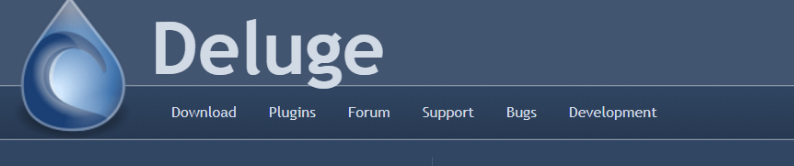
5) BitTorrent
Our next option of torrent manager is the BitTorrent which is free to download. BitTorrent also comes from the same company that offers uTorrent and thus it has almost the same features of uTorrent. The BitTorrent comes with top-level features and the users can easily download small to large torrent files without any hassle.

6) Frostwire
Frostwire is a cloud downloader which also acts as BitTorrent client and media player. With this torrent manager, you can easily search for torrent files from any number of websites. This Bit Torrent client offers filter option which helps in searching the files according to their file size and seed count. Another attractive feature of Frostwire is that it has many radio stations on the website.

7) BitLord
This is one of the easiest torrent downloaders and it comes with a password encryption for security reasons. BitLord is no compatible with Android phones at the moment, but it is a good alternative for uTorrent compatible with Windows and Mac. With BitLord, a user can easily search videos, text, audio and other torrents among many files. Another main feature of BitLord is, you can instantly watch videos in the in-built player. It also offers video and audio streaming while the files are being downloaded.

8) Transdrone or Transdroid
With Transdrone you can manage your torrent with Android Phones. This torrent manager has features like trackers and file priorities, searches integration with a number of torrent sites, SSL, alarm service and tweak maximum transfer rates.
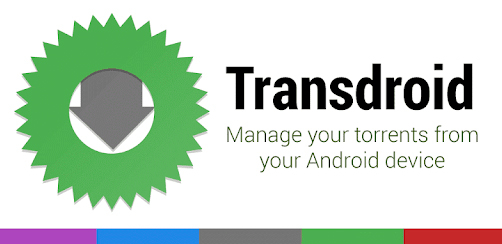
9) tTorrent Lite
BitTorrent is the other torrent downloader which comes with an inbuilt search menu that supports all the magnet links. The user can download torrents using WiFi connection only. This torrent downloader is free to use, so you can give it a try to check out how it works and if it will suit all your needs.
10) aTorrent
This torrent downloader comes with outstanding material design and the users can download magnet links using this downloader. This torrent client is a free app which you can download on your android phone from Play Store. aTorrent cannot be used in Windows and Mac but, if you use an emulator, then it will be compatible with both Windows and Mac.
To download various files to our computer or smartphones, use an of these torrent managers that will surely make our work easy without wasting much time of ours. So, download the best torrent manager that you want right now and enjoy downloading movies, music and a lot man files.















0 comments