
Android: Prevent apps from running at startup(Stop/Disable Apps)
I have been installing too many apps on my Android device(after all what’s the point of having an android if you don’t have all the apps you might need). The device performance became slow and choppy(which make’s me mad occasionally and some days frequently). Digging deep I realized there were tons of android apps(out of a millions i installed) loading at startup and most of them had no setting to prevent apps from running at startup.
Android OS is cool enough to kill all your low priority background apps and free up your device’s precious memory. Though there is no built in feature to control this there are some solutions that would help you to control or disable already running apps if necessary(“necessary” that is basically the reason you are reading this).
Luckily there are some good and effective solutions to permanently prevent apps from running at startup.
Now there are 2 ways for this:
1) The boring technical ways(for technology enthusiasts)
2) Completely Automated(install an app for preventing apps to load startup)
1) The normal unanimous boring technical method(for technology enthusiasts)
Lets begin the little boring technical way itself . After all a technology related problem should be given a technical solution .
1st Method: Dynamically Freeze Apps
There are some Android devices that specially provide a way for you to Freeze apps which is also known as Disabling app though this feature is useful for those apps that came with your device and cannot be uninstalled(if you still remember them).
You can generally freeze an app with these simple journey of steps:
i) Open Settings > Applications > Application Manager.
ii) Choose the app you wish to freeze.
iii)Select either “Turn off” or “Disable” depending on your priorities.
Important Note: Options can(will definitely) vary depending on the device you own and version of the Android OS you are running.
2nd Method: Startup Cleaner
Again some Android phones have this special feature. The app comes pre-installed. The app runs dynamically when you click on it and prevents selected apps from running when you boot your Android device. Follow these simple steps:
1) You can find it by searching in your Android phone for startup.
2) Launch the app and tap the minus (–) symbol next to all the apps you do not want to run at your startup.
If android failed to boot you can also fix it easily.
Important Note: You would just want to disable items listed under the User tab. Be sure you know what you are doing if you disable items under System but since you got here I expect you to be with some technical background.
That is all my friends and Now the selected apps would not run whenever you restart/boot/root.
Read Also : Best Apple Watch Alternatives-Affordable Gadgets
Read Also : Best Truecaller Alternatives to find Caller Identity
Read Also : Best free calling Apps for all Smartphones
2) Almost Intelligent Apps(Not as much as us Obviously)
A well designed/developed task manager can easily list all the running tasks on your phone even if they are in background. This includes system process and tasks and foreground running apps(basically everything).
I personally picked a special list(Just for you my friends) of apps from our beloved Google Play Store which are capable to accomplish this task for you. These apps can control all your running android apps and can even stop or pause current running apps or system apps including process and manage background apps intelligently (Just like your Smartphone).
Read Also : WhatsApp Exclusive Guide – Everything about WhatsApp Features
My First Favorite App: Advanced Task Manager
Advanced Task Manager is special task manager designed to kill tasks(murder them), free memory which speeds up your phone saving battery life and offer just one tap to boost your phone.
Advanced Task Manager’s BoostIt can kill selected tasks while monitoring CPU lagging apps also optimizing your Android apps. It auto kill’s tasks on almost every screen off. All this while showing battery life and cleaning & boost device memory.
Read Also : Safeguard Facebook Pictures-Prevent profile picture downloading
My Second Favorite App: All-In-One Toolbox (Cleaner)
All-In-One Toolbox is a special Android cleaner and memory optimizer app equipped with as many as 29 Android system tools. It is designed to clean up junk files and boost memory, protect private info and speedup your Android with just a one tap on cleaning and process killing.
It can help you to disable running apps from system boot making your system run fast and boost speed up. All this by killing running tasks whenever device slows down or freezes(so it itself run’s in start up). It can disable unwanted startup apps from system boot and keep Android device running at optimum speed.
Read Also : Improve The World With Smartphone -Top 10 Hacks
My Third Favorite App: Smart Task Manager
Smart Task Manager is an all in one system app which can manage many different Android tasks, Application, SD card, Device and System Information in one single shot.
Read Also : 10+ Best Alternatives to Whatsapp you will love this year
My Fourth Favorite App: Startup Manager
Startup Manager basically aims at either disabling or enabling startup items from system boot. Android devices which includes most smartphones and tablets can be utilized to see all the system processes that start with main Version of boot from system tabs(better try not to mess with them since it could be potentially harmful). Some processes may not seem necessary to start due to our normal natural using habits and preferences.
You can simply check and uncheck the processes if and only if you know well about the after effects of disabling them because this app can analyze and monitor all android services (containing many of the user applications along with android processes) in the foreground and can easily stop any apps from getting auto started at your device’s boot.
So concluding all these researched pieces of precious information and all the required information given above I would like you to have the required details. Once you’re done, then experiment any of the apps since they all pretty much do the same things in this case. Though do not mistake to take apps for granted since they could cause some serious damage to your phone. So be wise and keep sharing.

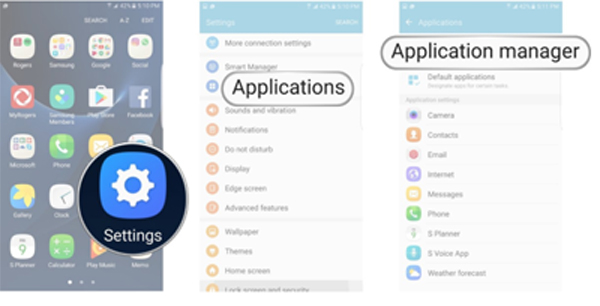



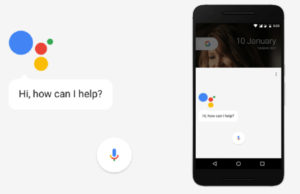












0 comments