
Roku remote control doesn’t work-Fix Roku Remote
Roku devices have been getting more popular among youngsters. You could browse through your favourite channels via WiFi and these could be accessed through Roku Remote. You could watch movies or even play games. What would you do if your Roku Remote control doesn’t work?
There are two types of remote, based on the Roku player or Roku TV owned.
- Standard IR remote
- Enhanced “point-anywhere” remote
Standard IR Remote uses the Infra-Red(IR) light so as to transfer the remote key pushes. For the reliable operation of IR remotes, they must be directly pointed to the Roku device and make sure there are no obstacles blocking the signal
The Enhanced “point anywhere” remote enables connection via wireless network and they need not be pointed directly to the Roku device If the Roku Streaming Stick or a remote supports voice search or private listening through a headphone jack on the remote, then it is an enhanced “point-anywhere” remote. There are other Roku devices that have “point anywhere” remotes.
We shall now see how to resolve when Roku remote control doesn’t work with these remote types.
Read Also : Hard and Soft Reset Roku Manual – Fix Frozen Roku Streaming Stick
Roku devices with standard IR Remote
These remote types must be pointed directly in front of Roku player or Roku TV. The most common factor for the missed key pushes is that the Roku device would be placed in a location where the signal from the remote would be fully or partially blocked. Another significant issue is the low or dead battery.
There are ways to solve this issue. Let us see each of them:
- Make sure the front side of the Roku device can be seen from where you are seated, and that there are no obstructions between the Roku device and the IR remote.
- Hold the remote up higher so it directly points to the Roku device so the signal is not blocked from the remote. Once the remote works, remove any obstruction blocking the signal. You could also move the device so there is a reliable communication from the IR remote.
- Re seat the batteries
- If the remote is still not working, you could remove the remote batteries and re insert them
- Replace the batteries
- If the Roku remote control doesn’t work, replace the batteries.
- Try a new remote
- If the remote is broken, it is time you try a new one.
Read Also : Roku Tricks-Must Try for streaming success (Roku user manual FAQ)
Roku devices with Enhanced “point anywhere” remote
These types connect via wireless network and need not be directly pointed to the Roku device. During the initial setup, the “point anywhere” remote sets a wireless connection with the Roku device and the process is called Pairing. As the Roku remote pairs, following message is shown on the Roku device.
Read Also : Roku Pros & Cons -Reasons to Choose Roku Streaming Stick
Not sure if yours is the Enhanced Roku remote? You could find it by opening up the battery compartment to check if there is a pairing button.
Following are the ways to solve the “point anywhere” remote issues:
- Try restarting the Roku device and remote:
- Open the battery slot and remove the batteries.
- Remove the power cable from the Roku device, wait for 5 seconds and re-connect the power cable.
- As the Roku device displays the home screen, reinsert the batteries.
- Wait for 30 seconds as the remote establishes a connection with the Roku device.
- Try re-pairing the remote:
- Open the battery compartment and remove the batteries of the remote.
- Remove the power cable from the Roku device, wait for 5 seconds and re-connect the power cable.
- Press and hold the pairing button inside the remote for 3 seconds or until pairing light begins to flash. If the light does not flash, try pairing it again. If the light still does not flash, then you need to replace the batteries
- Wait for 30 seconds while the remote establishes a connection with your Roku device.
- The remote pairing dialog has to appear on TV screen.
- Replace the batteries:
- Open the battery compartment and remove the old batteries from the remote.
- Remove the power cable from the Roku device, wait for 5 seconds to re-connect the power cable.
- When the Roku device displays the first screen, insert new batteries.
- Wait for 30 seconds as the connection is established with your Roku device.
- The remote pairing dialog appears on your TV screen.
- Try to replace the remote:
- This step is followed when none of the above steps solve the problem.
Read Also : Best Kodi Alternatives for Every Streaming Device
However, you could be mislead with the following steps. Do NOT follow them:
- Perform a factory reset on the Roku box.
- Swap out your remote and buy a new one.
A factory reset of the Roku box will not make a difference. The extreme step is to buy a new remote.
You do not have to panic if Roku remote control doesn’t work. The remote control with a purple tag has a ‘panic’ button. As you pull the plastic cover from the back of the remote, you can see this button. It is the ‘pairing’ button. The remote must be paired with the Roku device. Press this button and hold it for a few seconds. Make sure the Roku player is unplugged for 5 to 15 seconds and then plug it to the wall socket. The button is the pressed and held for 5 seconds. An Android, iPhone, iPad or an iPod effectively works as a remote for the Roku device and there is an app available.
Read Also : Kodi Vs Plex Vs Emby Vs Popcorn Time Comparison on Depth
Follow these steps if the Roku remote control doesn’t work:
- Point the remote directly at your Roku player.
- Move closer to the player
- Make sure the batteries are new and are inserted in the right manner
- Make sure the front side of the player is not obstructed
- If the status light of the player flashes every time the remote button is pressed, then the problem is not with the remote. Do not worry.
Read Also : Best Streaming Devices – All Top Media Streaming Box on Market
Read Also : Netflix Vs Prime Vs Hulu Vs Sling Vs Directv Now Vs Youtube Vs Vudu Vs Vue
Solution
- Unplug Roku player from wall outlet.
- Wait for 5 or 10 seconds. Plug Roku player back into wall outlet. Roku logo is seen bouncing on TV screen.
- Remove plastic cover from back of Roku remote control. There is a latch to press.
- Insert batteries properly. Smooth bottom or battery negative goes against the big spring. Positive post touches a small coil.
- Press and hold the pairing button for 3 to 5 seconds.
- Wait for about 10 seconds till the remote LED stops flashing.
- Try Roku remote again. It works.
Review:
This article will surely help you solve the Remote control issues.



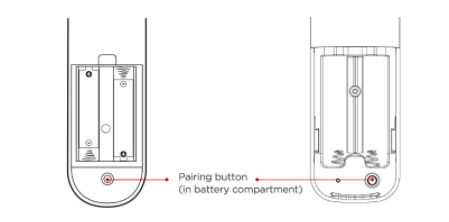













1 Comment