
Wondering how to Record iPhone iPad Screen on Windows or Mac? Capturing or Recording iPhone/iPad Screen on your computer is no longer impossible. Recording a high-quality video of a presentation, tutorial, or gaming you can easily record it. If you are going to record iPhone or iPad screen on Mac then, you can simply use the QuickTime which is an inbuilt application on the Mac. Record iPhone , iPad Screen, if you are using Windows then there is an availability of the easy to use iPad/iPhone recorder.
Most of the individuals are aware of the QuickTime which supports Mac OS and allow the users to record iPad screen. But when it comes to the windows only a few people know the method of the recording. Follow some simple steps and you will surely find it easy to record the screen on iPhone or iPad.
Steps to Record iPhone iPad Screen on Mac
QuickTime:
- To start with the recording of the iPhone or iPad screen on your Mac OS, firstly make sure that you are running with OS X Yosemite and iOS 8.
- Connect your iPhone or iPad to Mac using the Lightning cable. (Suggestion: You may need to “Trust” your Mac so before iPhone works.
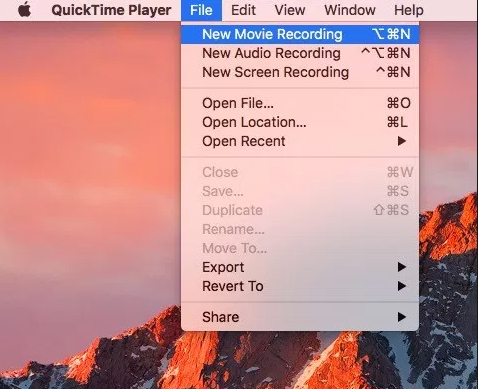
- Launch QuickTime on Mac and select file then under file select New Movie recording which is available on the menu bar. Also, you can use an alternative option which is a shortcut given through the keyboard i.e. Option-Command-N. These all options will launch a new QuickTime window for the video recording. Now you can easily click on the small downward facing triangle which is just next to the record button. This button will let you just select an alternative which includes your iPhone or iPad now.
- Now you can select your iPhone or iPad screen from the list and easily see the device screen which is just been replicated in the QuickTime window. The QuickTime recording acknowledges the iPhone or iPad screen rotation so do not ignore to see the preview window on your Mac switch aspect ratio as you rotate your device.
The recording itself is a real time but some noticeable difference is seen between performing an action on the device and seeing the action being occurred on the window of QuickTime. But, for the actual iPhone recording, it is not an issue as the software will sync audio as well as the video for the final output. But, this does not mean that you don’t use this feature while playing live games or perform tasks which require less latency. For the audio, you can easily record iPhone or iPad screen on Mac and add the audio later during post and editing, or you can also record audio live with the video.
Read Also : TeamViewer Alternatives – Top rated Remote Desktop Software
ScreenFlow:
This is a similar way to record the iOS device like the QuickTime. But ScreenFlow gives the advantage to edit video instead of open up another program. Sometimes, the ScreenFlow is better than the QuickTime in capturing the video. But, QuickTime is free and ScreenFlow is paid.
To get started with the ScreeenFlow just connect your iOS device with Mac with lightning cable and open ScreenFlow. Automatically, your device will get detected and give you the option to record screen.
Read Also : Best Truecaller Alternatives to find Caller Identity
Tips to Record iPhone iPad Screen on Windows OS:
You can Record iPhone iPad Screen on windows easily like as in MAC.
Apowesoft Phone Manager:
This phone manager is one of the most powerful apps that provide users to mirror the iOS devices screen to the Windows and record all content on the screen.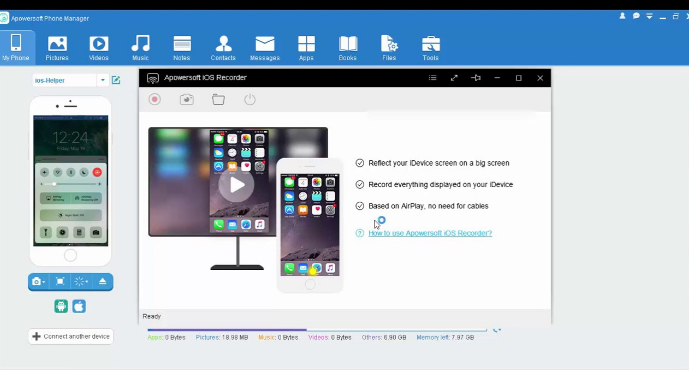
- To simply achieve the recording follow the steps:
- Download the app and then install
- Mirror your iOS device to the PC
- Record iPhone iPad Screen
- Then, connect your iOS device and PC with the Wi-Fi
- Run this phone manager on computer and click on “Tools” and then “iOS Recorder”
- Swipe up from bottom on your device of screen to access control center
- Tap on “AirPlay” and you will able to see a TV icon with its name. Click it and open up mirroring function.
- Within some time, you will see the device screen is projected to the PC screen and both the screens will act simultaneously.
Read Also : Best Apple Watch Alternatives-Affordable Gadgets
ApowerMirror:
ApowerMirror is an excellent tool of mirroring for recording iOS device by following some steps: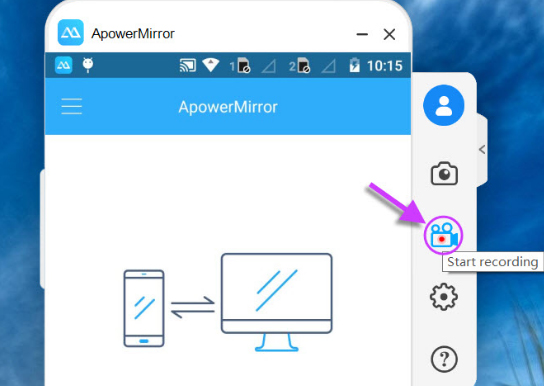
- Install the application on the PC and afterward activate it
- Then, on the iOS device just open AirPlay mirroring or AirPlay.
- Select the device name and thus your device screen gets mirrored on PC.
- Then, click on the recording icon or just simply press Ctrl + R to record screen
Conclusion:
So, this is the way you can easily Record iPhone iPad Screen on the Windows or Mac. Just follow the simple steps and you will surely be able to record the screen without any hassles.

















4 Comments