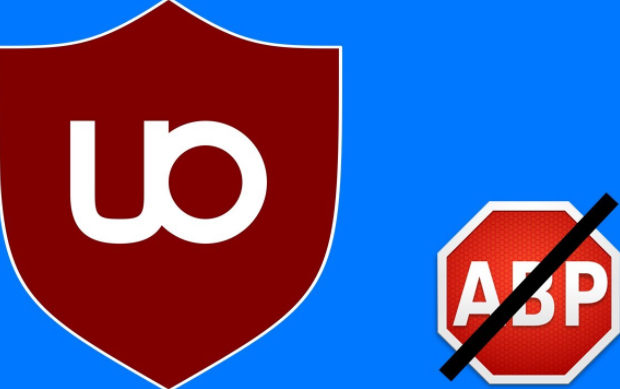
uBlock origin is becoming the best alternative to Adblock plus is a trending talk .
Nowadays usually most of the individuals browse on the web most of their time and are familiar with the advertisements which are used to drive the site’s revenue. The thing which individuals are not aware is that these advertisements can be blocked entirely using the ad blocking extensions. One of the most popular AdBlock extension used on Firefox and Chrome is AdBlock Plus. This AdBlock blocks all the advertisements on most of the website and is widely adopted to be compatible with most of the advertisements in plugins such as Youtube, video players, and other websites.
Previously, AdBlock Plus was much demanded by the older machines which required a decent amount of the processing power and memory which multiplies browser tabs and hence the advertisements are blocked. But, this Adblock has some of the flaws i.e. it can not block certain advertisements from some big companies such as Google, Microsoft as they are paid for the advertisement service. To avoid this issue, the alternative has been introduced and one of that is- uBlock origin best alternative to AdBlock Plus.
What is uBlock origin?
uBlock is much better AdBlock Plus alternative. This AdBlocker is completely free to download. It is somewhat less resource heavy but is much better than the AdBlock. If you are using a laptop or an older machine then it is a good idea test it on most ad cluttered websites and you will get the results much well. You can also have a look about uBlock on Reddit and read the comments which are positive. One major flaw of the uBlock is that sometimes it gets much aggressive in blocking ads. Sometimes it might happen that the non-ad pages just loaded blank. So as to avoid this issue you may simply click the icon in the browser and then, click on the Power button to turn it off for that site.
uBlock origin vs Adblock Plus:
The open page interface of the uBlock Origin is minimal and it only provides ad blocking toggle and some stats. The icons show on the websites allows the users to inspect the page element and thus request logs but most of the time these all the functions are extraneous and none of the use for the common individuals.
While the interface of the AdBlock Plus is much larger and eventually give more detail by default and as well offer the sharing option.
Due to this difference, the advanced user usually prefers for the uBlock Origin’s advanced tools and simple users usually prefer for the Adblock’s plus which has a simple set of functions. The interface cannot illustrate too much difference about both the Adblockers but the options menus of both can easily illustrate it.
Options:
The AdBlock Plus offers a simple set of the options which are been based on the filters, whitelists, and whether or not their main button thus appears on each web page you visit. This Adblocker used only one filter by default, but more can also be added at user’s whim.
An additional note is “Allow some non-intrusive advertising” button, if you uncheck this box, you can completely block the ads from the big companies also such as Google and Microsoft.
While the other one is uBlock Origin which offers a set of customization with the ability to block advertisements placeholders which can be spotted around the web by AdBlock Plus users. The uBlock origin remains independent so there is not any way to get any type of the paid advertisement.
An additional note “uBlock origin offers a large list of the 3rd party filters ” and has much of them enabled by default.
Read Also :Record iPhone iPad Screen on Windows & Mac
Other Top Adblock plus alternatives
Opera:
Opera is a powerful browser with various great features which make it apart from the competition. This browser is much similar to the Chrome in look and feel. and much easy to be used. The pages on this browser are loaded at competitive speed and is a solid alternative for AdBlock. This is one of the best adblock plus alternative.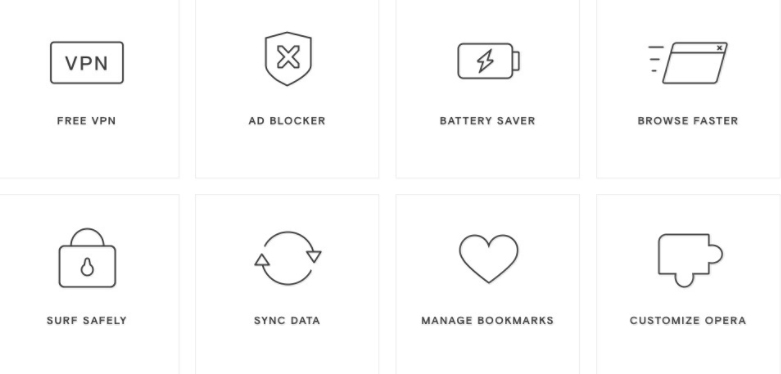
Ghostery:
This is a browser extension which is installed millions of times by the users. This extension has a flaw regarding what they do with the data but this will surely keep most of the ads out of sight. The extension is completely free to be downloaded.
Disconnect:
This is a tool which allows the users to browse the internet safely. This tool displays their recommendation prominently on their website and can be downloaded free.
Privacy Badger:
This is a Chrome add-on which can help you to be safe while browsing on the internet. It is free to be downloaded and can easily block the ads as well as adverts and trackers by aiming to get the interest or to get information in some form. This is also a top adblock plus alternative . This add-on keeps the track of the adverts as well as content which usually come from the same source or company and eventually block the ads which keep following you from site to site.
This add-on keeps the track of the adverts as well as content which usually come from the same source or company and eventually block the ads which keep following you from site to site.
Read Also : Kindle Fire Silk Browser Alternatives
Advantages of using an ad blocker:
Speed up Web Browsing:
The ads on the websites take up the biggest chunk of the data to be transferred as well the video ads and animated ads tend to take up most of the CPU resources. The worst ads usually start grating the audio in the background and hence puts a strain on the bandwidth. The AdBlockers which used to block the ads not only hide the elements but they also effectively avoid transferring them from servers. These adblockers can save you hundreds of megabytes in months and hence can increase the speed of the web browsing.
Safety and Malware Concern:
Do you know that your laptop or computer get malware from ads? Most of the time Ad networks are hacked or infiltrated to serve as manipulated ads in a practice called malvertising. These ads are been served on the various websites due to which the attackers easily spread up their malware to hundred or thousand of the victim PC’s within minutes. To avoid such situations AdBlockers are been introduced which provides complete safety about the malware concern.
Read Also : WannaCry Attack Security Tips- Protect computers from Ransomware
Privacy:
One of the major concern of the individuals is privacy when it comes to ads due to which they choose adblockers. This is one of the best advantage of using the adblockers.
Conclusion:
Blocking the Ads is just one thing but it much important to keep the personal information much secure. The privacy provided by the internet sometimes tend to be murky enough thus it is necessary to take the precautions to stay safe, Taking the precaution before the trouble can be helpful as it helps in keeping the offenders away.
Basically, there is not much difference between the uBlock Origin and AdBlock Plus. Only the uBlock Origin offers greater capabilities of customization by using fewer system resources but still, AdBlock is perfectly fine at its function. If you just want to use a much powerful AdBlocker or the AdBlocker you have is using much processing power then you can switch to the uBlock Origin. Well, AdBlocker still offers the goods and acceptable ads platform which is just not the worst thing in the world and is ideal for many users. If you want to make the change you can find many alternatives here in the article you can just switch according to your requirement.














2 Comments