
Reading is never an old hobby , but the mode of hobby has moved away from conventional way to latest technology like e-books , audiobooks etc. What more to come is still clueless with rapid AI e-books and AI assisted reading technologies. Reading as a hobby we wish to spend less so always we end up searching in google “how to download free eBooks ? ” “download harry-potter ebook / download best seller novel pdf , download ebook comics pdf etc ..
To be honest , my greed for books never end , so as my search queries in google in this aspect is way more funny .
Download Free eBooks:
Everything around us has become digital and so we call this a “Digital Era”. Don’t you think even our hobbies got digitized these days? Certainly, from letters to emails; SMS to messenger apps , board games to online games .And what not; from normal library rooms,our reading too has reached levels ahead . So here we are, to give the best on about a digitized hobby- “Reading”. All the Book lovers are requested to turn your attention to the different ways to Download Free EBooks for their Nooks or Kindle.
But, remember, the fun in reading the Real books, visiting the Real libraries will never fade away from us. How would kids these days ever know enjoyment from such books, as they are already glued their eyes onto virtual ones- eBooks … So if you are being searching for the ways to Download free eBooks for My Nooks and Kindle here is the solution for that .
Kids these days have their eyes on certain gadgets from which they can have ‘Virtual Libraries’. They demand for tablets, or something new called Kindle, a new product from Amazon. On Kindle, they could download free eBooks, they could read it anytime, anywhere.
Let us get to know more about these ‘Virtual Books’ or ‘Libraries’.
How To Get Free eBooks For Kindle or Nook:
Most of Kindle and Nook owners agree that having an e-Reader would tempt you to read more. However, these are not cheap, costing almost equal to that of hard-copy. There are a few tips to find the free eBooks for Kindle or Nook: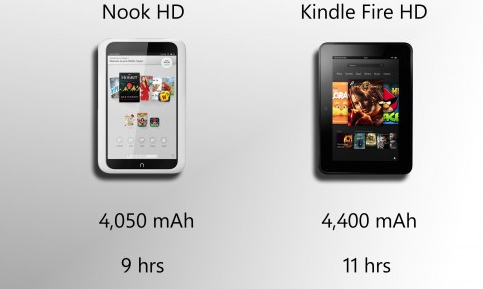
- Search for “0.00“: This has been the oldest trick. Go to the Barnes&Noble or Kindle bookstore and search for “0.00“. The result would generate a collection of free eBooks which you could directly download into the device.
- Swap books with strangers: You could find some books with the “lending” feature. Amazon and B&N wished that lending feature would be enabled among friends. However, there are sites such as BookLending.com and eBookFling.com enable the users to have a list of eBooks and exchange them with anyone else.
- Check out eBooks from Library: They might seem primitive, as libraries are trending with the provision for services like Overdrive.
- Find free books online: There are books, more specifically classics like “Frankenstein” under Public domain authorization and have been turned into eBooks for pleasure in reading.
What is Kindle?
The Kindle is a chain of e-readers created and marketed by Amazon.com. Kindle devices let the users to browse, purchase, download, and read e-books, newspapers, magazines and other digital media through WiFi from Kindle Store. The hardware,on the other hand, developed by a division of Amazon- Lab126, had started as a single device, presently holds a range of devices,such as e-readers with E Ink electronic paper displays, Android tablets having color LCD screens and Kindle applications supporting all major platforms. Every Kindle device coordinates with contents of Kindle Store and as on January 2017, the store holds over five million e-books available in the US.
You know in amazon-kindle many a times we can get books for 1 dollar or sometimes amazon-kindle free books are waiting to excite us . This week i have got few of the magazines for 0$ in amazon-kindle . All that it takes is to create amazon-kindle account .
Read Also : Kindle Fire Silk Browser Alternatives
Where To Download Free eBooks
It has been easier to download free eBooks, than you could imagine; just need to know where exactly to search for them. There are a few websites which would take you through finding and downloading free eBooks on Kindle to start reading.
No Kindle? No worries. You could get a free Kindle reading app for the browser, smartphone or tablet. Once the app has been installed, you could download free eBooks.
If you check into U.S public library, you could download Overdrive Media Console. Being accessible to users of both Windows and Mac PCs, it would link to a variety of public library index, thus allowing to download free eBooks through Amazon. You could view your library’s Overdrive website from www.overdrive.com.
Read Also : uBlock Origin Replaces Adblock plus(Best Adblock Plus Alternative)
Overdrive Through Public Library :
If your public library has subscribed for Overdrive, you could download free eBooks just like checking paperbook. You could use the LibrarySearch option that allows you to find the nearest library giving away Overdrive.
BookLending :
This service is similar to Overdrive, used when the library has no Overdrive subscription. Here, you could borrow as well as lend books for Kindle without checking in to your library. You could borrow free Kindle books for 14 days and would be returned to the owner at that time.
If the classics are preferred, you could check on Project Gutenberg for a start. This version has been there, ever since the Internet was introduced, having almost 50000 copyright-free eBooks. In OpenLibrary, there are even more choices of downloadable eBooks. An added advantage of OpenLibrary is that it has a lending system as in the real library which would not be seen in Kindles. There is one more ‘virtual’ library called archive.org wherein you could access historical and other academic texts.
Goodreads :
This has a collection of more than 2,500 recent free books, and mostly in Mobi format. ManyBooks.net is a combination of classics and self-published titles, with around 30,000 in store. More classics and self-published works could be found at FeedBooks. If there are fans of science fiction, they could download free eBooks by the publisher Baen.
ManyBooks.net :
This is yet another free website, that has ruled over the internet in finding the greatest and the latest free Kindle books. Presently, there are over 33000 free eBooks in this website. You could browse free eBooks by the author, title, genres or languages; and download free eBooks as Kindle file (.azw) or any preferred file type.
Mobipocket :
As you cannot find free Kindle Books on Amazon easily, Mobipocket is specifically for them. This has been owned by Amazon, listing over 11500 free eBooks. Mobipocket is the only website except Amazon, from where you could download free eBooks for Kindle. This is quite simple, as all they do is listing the books. The books here are all of public domain and the last set of books added to the catalog was in 2006.
Baen Free Library :
This is an online eBook store, selling eBooks from a set of publishers operating Baen Free Library. This library was established since it was more expensive to buy the books and do the marketing for them, than it would cost for the eBook version. This is why you could find newly released title in Free Libraries, rather than the literature classics.
Though Baen is an eBook store, you could download free eBooks, without having to register or drop-in the email address. There would be some books in the Free library, with their status changed as Paid, so you need to double-check before you would download.
OpenLibrary :
This too serves to lend and download free eBooks for Kindle, having over 1 million eBook titles accessible. They have specialized in Classic Literature they could be searched by keyword or could be browsed by subjects, authors or genre. Each book could be downloaded in a different file formats such as MOBI, DJVU, EPUB, plain text and PDF.
Smashwords : This has been a great choice from where you could download free eBooks of independent authors and publishers. IT has almost 200,000 titles in the index. Smashwords has played a vital role as source of newly launched independent eBooks. Smashwords would be a perfect choice for those looking for eBooks in languages other than English. Besides, you could find eBooks even in your mother tongue. That was quite a ‘smash’.
DigiLibraries :
These usually gather the free Kindle books, from independent authors and publishers.
Read Also : Enable / Disable JavaScript : Mozilla Firefox Hacks
Nooks:
The Nook Simple Touch or the Nook Touch, is the second generation Nook e-reader created by Barnes & Noble. This device comprises 600×800 E-link screen with a touchscreen facility, using a grid of infrared strips above the surface of the screen. The device has been wirelessly connected through Wi-Fi 802.11 and a mini USB port to charge and connect to the computer.
During April 2012, Barnes & Noble introduced a Simple Touch Reader enabled with “Glowlight” LED technology. Barnes & Noble released the Nook Glowlight, thus replacing the Simple Touch with Glowlight version in October 2013. The Simple Touch was sold out and it had been stopped during late February 2014.
Read Also : Enable / Disable Internet Explorer Extensions and Add-ons
Where To Download Free eBooks For Nook :
If you prefer to have a Nook reader, you would be more curious to know the source to download free eBooks. However, there are a few vital things to remember before you download free eBooks for the Nook device.
The most important point is DRM or the Digital Rights Management, which prevents opening of files on unauthorized devices. Barnes&Noble accesses DRM from Adobe. DRM is also used on eBooks available on B&N websites for free. It should also be remembered that, while collecting free eBooks for Nook, one should also read the eBook DRM for the same. The most compatible format to access or download free eBooks; may it be eReaders, tablets or eReading applications is the epub. The pdf format is also supported; yet it would not be as easily readable as in epub format, specially on small screens.
You could find over than 2 million free eBooks in epub format on the Web. Among these, there are a few classic ones accessible in public subset. Before purchasing an eBook, you could download a free sample.
One interesting fact is that, to download free eBooks you need to purchase a Nook device. You could download free app to check on B&N’s eBook community. Different versions are accessible on iPad &iPhone, tablets working on Android as well as Windows 8 platform.
Best Websites To Download Free eBooks :
Now, in this session we shall look at some of the top website to download free eBooks for the Nook e Reader.
There are over a million free Nook books for both children and adults. You could browse for the free eBooks by category or subjects like Nature, Biography,Poetry,Romance and Fiction. You could also find books by filtering based on the age so as to find books suitable for teens or readers of similar age group.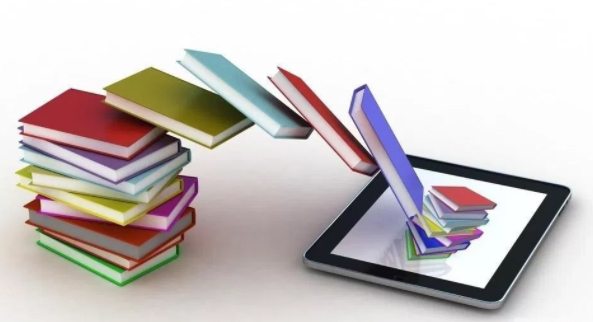
-
Nook Store :
The primary task is to check for the available items; considering the demerit; that the DRM needs to be balanced with the ease of using and handling downloaded books. The books bought on the Nook Store would be linked across the devices making it more convenient, so that even if you begin reading from a Nook Simple Touch, it could be completed on the Android Smartphone having the Nook app installed in it. Another point to be remembered is that the free eBooks could be synced; however the samples of the paid eBooks cannot.
A trendy way among the Nook fans to download free eBooks is the Nook Free Fridays. A good set of books would be offered FREE only on Fridays. The subscription could be done on The Nook Blog to be updated about the free Friday offers.
When one looks, not just for free deals, but also for the discounted ones, Nook Daily Find would be the right choice. Reading buffs wanting the discounted Books could grab them at almost 50% on the daily basis.
-
Project Gutenberg:
This is the most commonly checked place to download free eBooks; particularly for the Classics. This is the primary warehouse for free public domain eBooks. When the title gets included in public domain, the copyrights to this work would be removed; thus being publicly available. In this specific storage place, all the books are Free.
If you were looking out for the classics by Mark Twain or Jane Austen, make Project Gutenberg the first choice for the search.
-
Book Rix :
It is of German origin, being a self-publishing podium presently holding around Twenty thousand publications in deal. This German origin publisher has a collection of novels, short stories, children’s books and poetry. There is a thick group of authors and readers. Book Rix comprises books mostly written by European authors.
-
GoodReads :
There is a section called Free Nook Books, where users have put up the free Nook books that they have found. These are based on popularity and it would broaden your smile when you would find more than 700 free Nook books to choose from.
These are some of the top places to download free eBooks for your Nook as well as Kindle device.















0 comments