
Alexa , switch on the lights and even sometimes i would say Alexa, play some music . You might think that I am talking to some person. Well yeah you can say that I am talking to someone but not exactly a person. I am talking to Alexa, it is a device not some person. Alexa is a virtual assistant developed by Amazon. Here we will be discussing Alexa Tips , tricks and Commands .
Amazon Alexa was announced in June, 2014 and was inspired by the fiction series Star Trek. You might wonder that Alexa can perform loads of cool stuff. Alexa can be controlled using the Alexa app or from the site http://alexa.amazon.com/ .
What is Alexa & What Alexa Can Do ?
Before we go deep into the Amazonalexa tips , tricks and command let us understanding something more about Alexa .
What is Alexa ?
Alexa is the new generation’s virtual voice assistant that comes as built on many smart gadgets to ease your tasks in daily life.
It’s the era of Smart devices and smart gadgets , and on the trend there lies the smart speakers. One of the best selling smart speakers is Amazon Echo series . You may be aware that Amazon echo first generation series which was only open for its Amazon Prime subscribers .Now Amazon Echo series comes up with build in voice assistant called Alexa .And Further in future you can expect Amazon Lex to come to the field as well . Alexa is a virtual assistants from the great brand Amazon .
What Alexa can do ?
Alexa can do a lot of basic stuff such as narrating news, weather and playing music. A lot more of stuff is available in the skills section. Just enable the desired skill and use it then. So now let us learn Alexa tips in detail.
Note – Alexa is a vitual voice assistant like bixby , cortana , siri etc… Amazon echo ,Amazon Echo dot etc are smart speakers that use Alexa voice assistant .Not only the Amazon echo series make use of Alexa , but also Fire Tv use this smart virtual voice assistant.
Now moving on to the core topic about the smartest alexa tips and commands .
Alexa Tips, Tricks and Commands
Now we are going to discuss a number of Alexa tips, tricks and commands that will help you to use your Alexa to the best of its capability or tempt you to buy one right now:
View Command History
Whatever commands you give to Alexa are recorded and saved as history. If Alexa is unable to fulfill any of your commands you can look for the issues in history that what Alexa actually heard when you gave the command. Moreover, anything that Alexa recognizes is saved here in the history. You can also delete and playback the recordings in history as well.
For accessing Alexa command history just go to Settings and then click on History. Here you can view, delete and playback all the commands.
Force Alexa Software Updates
Usually, Alexa auto-updates itself whenever it gets time if you keep it connected to internet always. But if it is in usage continuously or that it doesn’t get time to update itself, then it might be working on some older update and you might be missing out on some latest alexa features.
For doing all you have to do is go to settings and then your echo. Scroll and select ‘Device Software Version’. If an older version is being used, just mute Alexa for about half an hour to let it auto-update.
Alexa Flash Briefing
If you ask Alexa commands like ‘Alexa, What’s up?’ or ‘Alexa, read me the news’ then Alexa reads you the latest news, however if you don’t like the content then you can simply listen to customized news.
For this go to Settings and there select Flash Briefing and there you will see loads of options. Switch on the switches whosoever content you like to hear to in the customized news.
Teach Alexa new responses
There might be some alexa commands for which might Alexa not respond to, if you want Alexa to reply to your custom commands as well, this can be done using skill ‘Everyone Around’.
Just say ‘Alexa, enable Everyone Around’. Then you will have to add custom commands in the app. For this use command ‘Alexa, open Everyone Around’ and you will receive a mail to add custom replies. This is one of the useful Alexa tips to try .
Read Also : Bixby Vs Google assistant Vs Siri Vs Cortana – Popular AI Assistant
Alexa as Kitchen Assistant
Alexa can be your wonderful cooking companion as well. There are loads of Alexa commands which can be of great help to you in your kitchen. Some of these are ‘Alexa, Set timer for 10 minutes’, ‘Alexa, add flour to the shopping list’ or carry some conversions by saying ‘Alexa, how many cups are there in two pints?’. Smart devices for kitchen is an asset , so you can use some Alexa tips to make Alexa your kitchen assistant .
Read Also : Meal Kit Delivery – Amazon Meal Vs Walmart Meal Vs Blue Apron Vs Hellofresh
Read Also : Amazon Go Store – Grocery Store of the Future
Alexa To do List manager
Alexa can be an amazing to do list manager. You can create your own shopping lists, wish lists or simply a to do list consisting of your day to day tasks. Use commands like ‘Alexa, add ‘Call Boss’ to my to do list’ or ‘Alexa, add denims to my shopping lists’. You can review these lists on Alexa’s mobile application or http://alexa.amazon.com/.
Add work location on Alexa
You can add your frequently visited locations such as your home and work. Just go to app Settings and select Traffic under account. There you can add your desired addresses.
Then you can use commands like “Alexa, how is the commute to work?” and know about the traffic conditions for your way. This is an excellent alexa tips to use on a daily basis .
Alexa Smart home – Control your home
Amazon alexa can help you to control all your smart gadget easily.For every smart home alexa is the perfect manager . Just say “Alexa, switch off the fan”. You can also create a group for devices so as to turn them on/off together. For this your smart home devices need to be Alexa-compatible.
Read Also : Best Smart Home Gadgets for Home automation- Smart home
Link Alexa with other apps
You can access a lots of services provided by other companies such as Uber, Pizza Hut, Dominos and more. Their services can be used by enabling their respective skills in the skill section. You can add your work place and say “Alexa, book a ride to work” and your ride will be booked in a pinch of time.
Alexa’s Easter eggs
If you have kids in your house then this is one of the most interesting features for you. Alexa can play a lot of games with you and you can expect a number of funny responses as well. For example you can play animal game, just say “Alexa, play animal game” and Alexa will ask you a bunch of questions to guess the animal you thought of. You can play a number of more such games like Bingo, rock paper scissor and much more or just say “Alexa, tell us a joke”.
Alexa Calorie Tracker
If you are on a diet, Alexa can be your very own trainer to keep track of your intake of calories in a day. Food tracking service Nutritionix is present and you can use commands like ‘Alexa, tell food tracker to log a cup of ice cream’ will help you in tracking your eating.
Listen to book using Alexa
If you are doing super busy and are unable to finish the book you started, then Alexa can come to your rescue. You can listen to that book while you are driving or walking or cooking. Just say ‘Alexa, read the Kindle book [Book Title]’ and Alexa will read the book from kindle where you left it.
Get skilled at adding skills
There are literally huge number of skills that can performed by Alexa that a number of them can be overlooked by its user. So while using Alexa you also know how to activate the best skills available with Alexa. For doing so you can search them in proper categories and can also sort them in desired order.
Alexa Alarm Clock
Alexa can be your alarm clock as well. Just say ‘Alexa, set an alarm for 7:00 a.m.’ and for setting some celebrity’s voice as your wake up song just go to the Menu button, then select Timers & Alarms then Alarms and then select Manage alarm volume and default sound. Now go to the Alarm and then select Celebrity and choose the voice you want.
Say things properly
Whenever you give Alexa give some command you ought to say it properly else Alexa may not be able to perform your desired action. For example if you say ‘Play songs Alexa’, it will do nothing since ‘Alexa’ is its wake word and it for this it hears nothing after Alexa so it won’t play any songs.
Alexa Routines
Alexa is unable to implement multiple commands at a single moment but routines are a kind of a substitute to this. Routines implement a series of commands stored. For example a routine can be created for the command “Alexa, good morning” which first plays your flash briefing and then plays your favorite music.
Disable/Change Alexa wake keyword
If you want to resist Alexa from listening the wake keyword then you can mute Alexa by pressing the mute button on it and it will remain muted until that button is pressed again. For changing the wake keyword go to the settings and tap on [Device Name] and select Wake Word Alexa under general settings.
Use Alexa as Intercom
You can make use of Alexa to turn your Amazon Echo device into a home intercom .For example if you ever wanted to make some announcement in drawing room just say “Alexa, drop in on the drawing room”. You can use the multiple Alexa’s as speakers to play a single song.
Create Voice profiles on Alexa
You can create separate voice profiles on Alexa for each of your family member, this helps Alexa to recognize who is making the commands and deliver personalized results. For “Alexa, what are my upcoming events”. It will tell you about your events from your calendar by recognizing your voice.
Hope, these Alexa tips and tricks will help you to get the best from your Alexa. Do tell us which feature helped you the most and don’t forget to share with us any more features of Alexa you find cool.

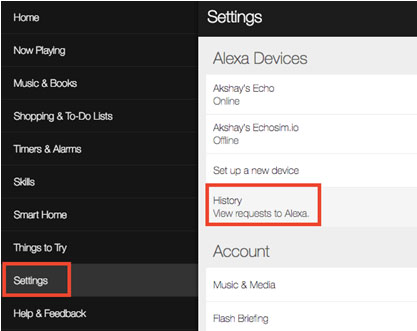
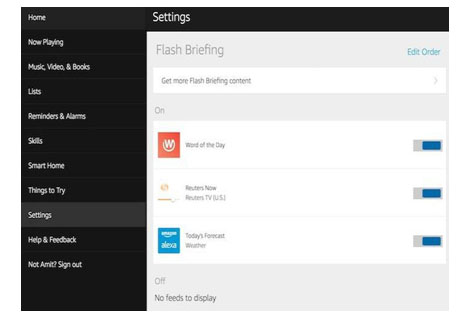


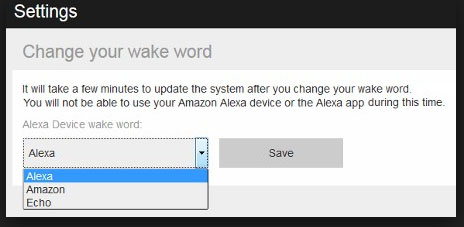

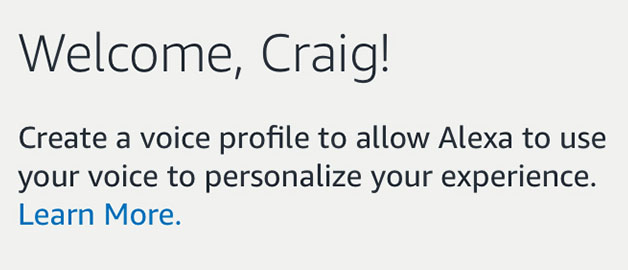













0 comments