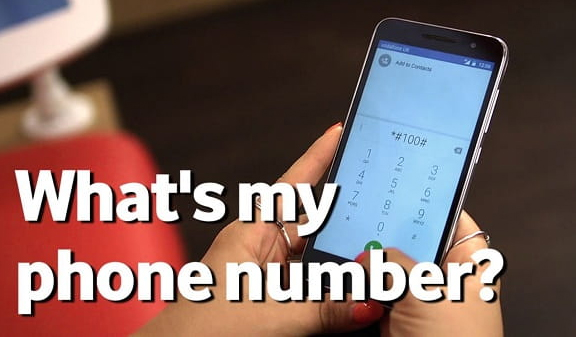
We know others phone number as we use it , but its too less about we using our own phone number . So if you are one such person who doesn’t know your own phone number , Here is the way to Find Phone Number on Android. That is to know What’s my phone number .
If you ever wondered like me – what is my phone number , then read this for sure .
What’s my phone number – Find Phone Number on Android
Here we will discuss the way to give answer to your question ” What’s my phone number ? ” .
Let’s get acquainted with the different methods to Find Phone Number on Android device . It is very easy thing as your device itself has a way for helping you to show me my phone number from android settings .
Read Also : Best Truecaller Alternatives to find Caller Identity
Method one to find your Phone Number
This method works absolutely fine for most of the android versions . So you can follow the below steps if you are someone who forgot your own phone number and now sad with the question What’s my phone number –
- Go to the settings option.
- Now when you scroll down you can find either of these options ” About device ” or “ About phone “
- Now mostly you can find your Android device phone number here .
Haven’t find your phone number yet ? Okay no worries now follow the further steps .
4. Select “Phone identity ” / “Status “.
There you go , i guess you found your phone number by this .
Most of the Android device shows the phone number of the device under the list as ” SIM Card Status / Voice MSISDN Line 1 ” .
Read Also : Best free calling Apps for all Smartphones
Method two to find your Phone Number
Here is the second method to find your device phone number if you don’t know your own mobile number .
- Go to “messages” applications and select “settings”
- Now scroll down and see “Phone number“
Method three to find your Phone Number
You can get phone number android code easily to know what’s my phone number of the device you are using .
Just Dial 1-800-444-4444 , that’s it this will read the phone number you are calling from .
If your phone number is shown as unknown or anonymous , you may be worrying why my phone number is showing unknown / anonymous . Then the reason can be you must remove your SIM card from the slot and again insert it .
That is all about the methods on finding your own phone number on Android device .
Soon we will update What’s my phone number finding methods for iPhone users .














0 comments