
Most of the websites are allowing users to access Dark theme , now Google news dark mode is available for certain device . As of now not all the device is getting this feature but it is expected to be available for all devices soon .
The tech giant Google’s one of the successful product is the news aggregation site and app . Now Google news Android will have dark theme as it is official from the sources . You may be aware that YouTube Dark Mode for Android was already released and we have discussed out the ways to use the same . Now here we will discuss on how to use Google News Dark Mode on Android .
Google News Dark Mode – How to toggle on Dark Theme
We already have discussed a lot about what exactly is the dark theme or dark mode for any website . Generally dark mode enables rich visual experience , that too especially in night or in low light time. Once you enable dark mode , then automatically the website or application goes to a reverse colour scheme . Thus turns to grey or black background giving more readability and visual experience than the white background . This can be good for your eyes as well just because it reduces the strain for eyes.
Now Google News Dark mode Android is open for some of the devices , not sure the list of device name will be updated . As of now Pixel 2 XL Google News Dark mode is the confirmed device to discuss about the feature .
Read Also : Enable Reddit Dark Mode : How to turn on Reddit Dark Theme
Read Also : Google Datally App to Control Mobile Data & WiFi Finder
Read Also : Google Maps List Create, Share and Edit on Desktop & Mobile Now
What is Special about Google news dark theme ?
Being tech giant Google always will give something more in all their features , same applies to this feature also . In Google news Dark mode it allows the users to pick up between 4 wide range of options such as –
- Enable Dark Mode Always for Google News
- Enable Dark Mode Automatically for Google News at night and battery saver time
- Enable Dark mode only while on Battery saver mode .
- Never Toggle on Dark mode ( Disable Google News Dark Mode )
So the above listed out are the four options available where users can customize when do they really want to opt for google news dark mode as per their choice .
Read Also : Google Pixel Haptic Feedback / Vibration Mode Enable or Disable
Read Also : Disable / Enable USB Debugging on Google Pixel
How to Turn on Google News Dark Theme
You can turn on google news dark theme from the device settings with these steps –
- Go to device home screen
- Now select the setting option
- From settings find the Dark Theme
- Click on that
- Select the mode of Dark theme from the given four options
- Select Automatically / Always based on your choice to toggle on google news dark mode
That is it , this is how you can use google news dark theme on android .
How to Turn off Google News Dark Theme
In order to turn off google news dark theme , you can disable it by following the same steps as given above up-to step 1 to step 5
Step 6 – Click on Never
You have disabled Google news dark mode for your device
So that is all about the Google news dark theme , do let us know your comments on this .


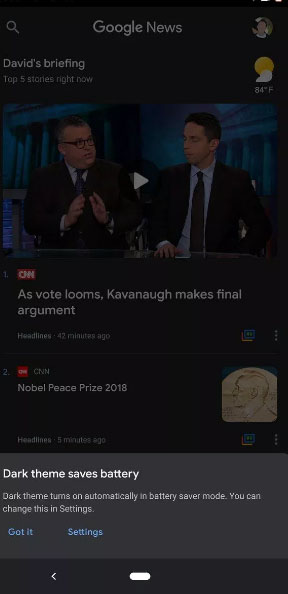
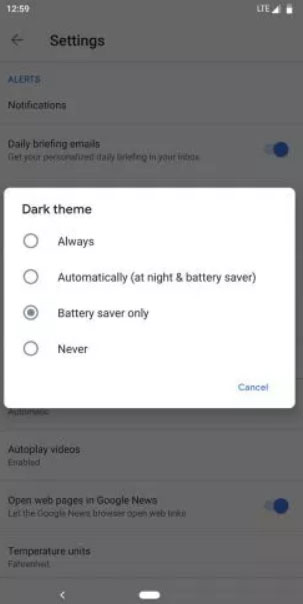













0 comments