
When it comes to Media players most of us might know one common name that would be Windows Media player and few of us may know even VLC Media player . But know what there are so many which can be pointed out as the best media players and really the best free alternative to Windows Media Player .
So let’s take a look at some of the best Media players available .
Best Media players for Computer & Smartphone
You all might be familiar with some of the media players that are commonly available. For the people who are still in search for the best free media players, please have a look at the following options.
- Windows Media Player
- VLC Media Player
- iTunes
- KM Player
- GOM Player
- Kodi
- Media Player Classic
- Winamp
- MPlayer
- Plex
- Real Player
- Serviio
- Boxee
- Dragon Player
- MPEG Audio Decoder
- JRiver Media Center
- Flip4Mac
Now we’ll have a look at some of the Best Media players for Computer & Smartphone that are quite popular and most preferred .
1) VLC Media Player
This is one of the most commonly used best media players for both computers and smart phones. People who watch videos in their phone or computer will surely be aware of the VLC media player. This customizable media player is one of the most flexible players these days. The android app of VLC was launched in 2012 and it became very popular among the android users. Thus making it a best android media player .
The users can easily play HD content with VLC media player since this player is supported by open source codec files which can be installed as an add-on. VLC Media Player is compatible with and Windows platforms too. Some of the key features of VLC media player are:
- a) It supports files, Discs, webcams, devices and streams.
- b) Codec packs not required
- c) It runs on platforms like Linux, Mac, Windows, OS and UNIX
- d) VLC media player also supports media conversion and streaming.
2) MX Player
MX player , one of the best video players for android phone users. Also compatible with both iOS and Windows. The layout of MX player is very simple and this makes it easier for all the users to run it without much effort. Apart from this, MX Player has an advanced hardware decoder which helps in supporting playback of high quality videos. This is one of the best iOS Media player .
MX player also works well with devices that have multiple core processors since it supports multi core decoding. One of the major highlighting features of MX player is that, it can transfer you old collection of movies into digital format. Once the transfer is done, you can easily play the movie in MX player without any issues.
Read Also : Best Torrent Managers for Computer & Smartphone
3) KMPlayer
When it comes to video streaming, KMP is one of the best options that can help you with high quality streaming. KMP Media Player with its floating screen allows the users to work on different windows, making it a perfect multitasking media player.
KMP media player is compatible with Android, iOS and Windows. One of the major attraction of KMP player is its ability to support more than 30 languages which in inbuilt. Likewise, it also supports multiple audio tracks and subtitles without any lags and slowdowns.This is one of the Best Media players .

KMP Media Player also supports 3D formats and it also has an option to add the quality of album and includes plug-ins and playback options. While playing any music track, KMP media player automatically supports the album art with changing colour themes for each new track.
Read Also : Alexa Tips, Tricks and Commands
4) SM Media Player
Developed by Mr. Ricardo Villalba, this media player has features like:
- a) Switching of Audio Tracks
- b) Mouse scrolling and multiple speed playbacks
- c) Codec free playback
- d) Remembers setting of the files you play
SM Media Player is an open source player which is compatible with Windows, Linux and Androids. To use this media player, all you have to do is download it and start using. You will not need any external codes to pay the videos. SM media player also support YouTube videos and the user can easily download subtitles.
SM media player consists of different skins and icon themes. So when the user wants to change the look for the player, they can do so by choosing the options of themes. This is one among the Best Media players and also has video and audio filters, changing the playback speed, video equalizer etc.
Read Also : YouTube Dark Mode Android Version Without Rooting
5) DivX Player
This is another media player which is compatible with both computers and android phones. You will have to download the DivX App in your android phone from Google Play Store to start using it. For iOS devices, you can make use of the Apple Store. To watch the videos that are saved in your phone, all you have to do is click the “My Videos” option and start watching by selecting a video. If you have stored the videos in your computer, then click “Media Servers” and select DivX Media Server.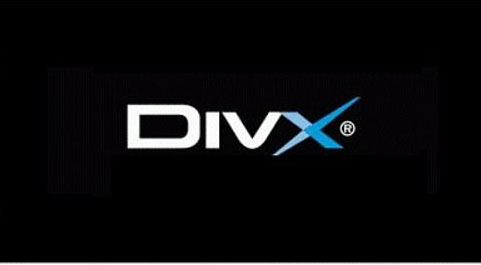
This media player support all file formats and it also helps in adaptive streaming. The DivX Player automatically adjusts the quality of a video you watch. In this player, the users can save videos according to title, genre, date or time. It acts as a fully featured video library manager. Moreover, the user can embed high quality videos with all its features in websites or blogs.
Read Also : Apple Homepod Tips, Tricks and Review
Read Also : Spotify Tips and Tricks to Enjoy Spotify Subscription More
6) Real Player
Real Player is one the media players that allows users to download web videos and watch it offline. The user has all the control of this media player. To keep the videos safe, this player helps the user to create a unique pin to access the videos. This player is works very fast and it also adds mobile sharing of clips. Streaming is possible with Real Media Player and the user can convert the videos and watch it on TV, computers or android phones.
Real Players comes with a downloader and trimmer, helping the users to edit the videos that way you want. This player also helps in sending photos, clips and videos with your friends easily. Real time offers two premium plans to the users to choose from and they include more space, better quality video, more music choices and last but not the least the ability to create unlimited real times with any music track. Apart from being a media player , this is an effective video editing tool and video trimmer tool to rely upon.
Know these media players first and choose one that suits your needs. Hope this article helps you to opt the right media player for your android phone or computers. Enjoy watching videos with these high quality media player to keep you engaged during a holiday or while you travel.

















0 comments