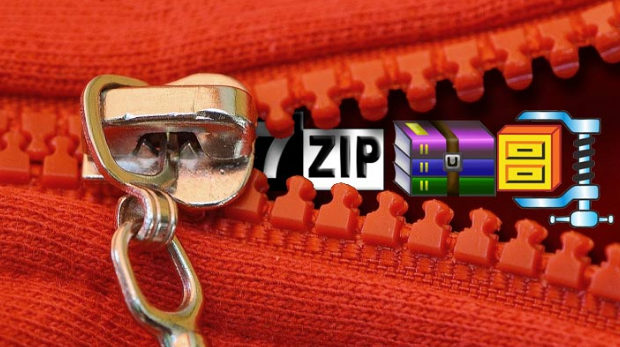
At your office or at home, at some point, you will need to compress your files to save because of the large size of the doc. Sometimes, you may not be able to attach files in the mail or any other documents because of the size of the document that you want to send. SO, what you need to know some of the best File compression tools and software for your computers and smart phones. To quickly compress file to send or save.
You can save a lot of space in your smart phones or computers if you compress large files and save. You may have heard about many best file compression tools and software. But let us discuss a few here that can help you in minimizing your work time.
Best File Compression Tools for Computers and Smart Phones
So here are the list of some of the best file compression tools and file compression softwares for computer and Smartphone .
1) WinZip
WinZip is one of the most commonly used file compressors by the users. There are different versions of Winzip and it has reached the version 21 at present. This file compression tool integrates with a number of programs to make zipping easy as the users work along. Hence, Winzip supports a wide range of archive format including ZIP, ZIPX, RAR etc.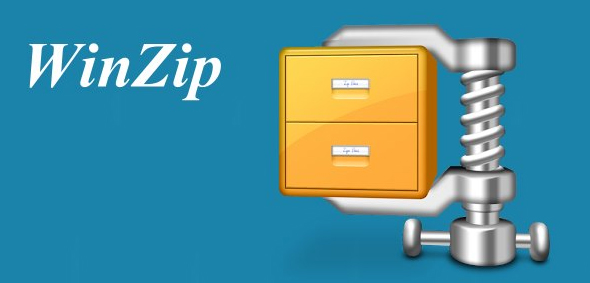
WinZip file compressor also includes features like splitting of large zip files that can easily fit variety of media, advanced file sharing features, cloud support and it also has n advanced zip management system. Winzip interface is compatible with both mouse and keyboard setups. It also adapts easily with any touch screen devices too. Your files will always be protected in WinZip since this file compressor has back up and security options. With WinZip, one can create and extract files via the program interface or even by using the program window.
This is one of the best software for compressing large files .
Read Also : Best Note taking apps for PC & Smartphone
Read Also : Best VPN For the Future
Read Also : Best free office software for Computer & Smartphone
Read Also : Best Email clients for Computer & Smartphone
2) Hamster Zip Archiver
Like WinZip, Hamster can also handle any files with any format. With excellent format support and interface, this file compressor is user-friendly and it is totally free to use. Hamster Zip includes cloud support and creating and extracting files to one format is very easy. All you have to do is jut drag and drop the files. Doesn’t that sound quick? With its cloud support feature, the user can easily create a compressed file and the files can be easily uploaded into Dropbox, Google Drive etc.
The users also get the option to have a sharable link which will created automatically. Using the Windows context menu too, a user can create and extract files rather than dragging and dropping the files to a folder. One of the major disadvantage of Hamster Zip Archiver is that this tool is only compatible with Windows, Max and Linux users.
Read Also : Best Torrent Managers for Computer & Smartphone
Read Also : Best Drones On Different Budgets To Buy This Year
3) WinRAR
WinRAR is the only file compressor that can create RAR archives .Majority of the file compression tools can extract RAR files, but only WinRAR has the option to officially create RAR archives.Using WinRAR, compressing files can be done to other popular formats. Even though the interface does not look very attractive, you can find many features and options to choose from. One of the major attractive feature of WinRAR is, it has a wizard mode which takes up all the hard work and gives you the result you want.
As said earlier, the best feature of WinRAR is it RAR support and it is veruy fast since it creates small archives, resulting in more free disk space and transmission costs. This file compression tool is perfect to use for multimedia files since it automatically identifies and selects the best compression form. Your files can be saved in different disks by splitting your archives if you need. You can get WinRAR free to use for 40 days as a trial. So why to waste such an opportunity. Go ahead and experience the trail pack of WinRar to find how good this tool would help you.
4) PeaZip
PeaZip is one of the free file compression tool that works on its own or it also woks together with the tool WinRAR. Compatible with both Qwindows and Linux, this file compression tool is very powerful and it helps in converting archives to different format. PeaZip tool is safe to use as it is security conscious, having AES256- based encryption. It also has a two-factor authentication and a password manager which in fact will keep your archives safe.
 Like other file compression tools, you can easily use the main program interface or use the right mouse button and the context menu to create and extract files. PeaZip file compression tool is one of the tools that can sort,create and extract RAR files. Check if you have the use of PeaZip file compressor and then download it in your device.
Like other file compression tools, you can easily use the main program interface or use the right mouse button and the context menu to create and extract files. PeaZip file compression tool is one of the tools that can sort,create and extract RAR files. Check if you have the use of PeaZip file compressor and then download it in your device.
Read Also : Best Web browsers for Computer & Smartphone
5) 7 Zip
If your main need is to compress large files like videos, then 7-Zip file compression tool will be the right pick for you. This tool can be used for free it supports majority of the compressed formats. This compression tool includes its own compressed file format – .7z with high-compression rate. This, it helps in compression extremely large files into archives.
The interface of 7 zip is not very attractive to the users eyes and it also has a number of context menu which can be a little hassle. But if you cross this, then you might find this file compression tool very interesting. You can also change the number of context menu according to your choice.
So these are some of the best File compression Tools that you can use for easy creation of files with less size. Read and try these tools to check which one will suit you the best for you work stream. Compressing the files will become easier for you to send large files using these file compression tools. Some of these tools also offer free trial which can be accessed easily to understand how ti works. Make use of it and choose the Best File compression Tools for your device.

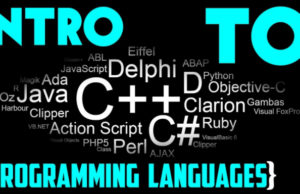















1 Comment