
Reset iPod Nano or unfreeze iPod Nano
A thing you should note is that i am obviously telling you a how to reset iPod Nano or unfreeze iPod Nano and it may work for majority but obviously not for everyone who have an iPod Touch. So I will try to enlist out the guidelines for as many as I can and another thing to note is that if by any chance the resetting procedure does not work. You can also try to connect the device to a power source and then try again(Standard Indian remedy for repairing anything ).
Hopefully if you follow steps carefully you would be able to reset iPod Nano quickly.
How to Reset iPod Nano (6th and 7th Generation)
For the latest editions of the iPod Nano the process is a bit different to reset iPod Nano. So let me start off with the sixth generation iPod Nano at first. So to reset iPod Nano perform the following steps:
1) To reset the sixth generation of iPod Nano you have to press down the Sleep/Wake button and the Volume Down button simultaneously for minimum time of 8 seconds and for the iPod Nano seventh generation you have to press the Sleep or Wake button simultaneously with the Home button until the screen turns black and this would reset your iPod Nano.
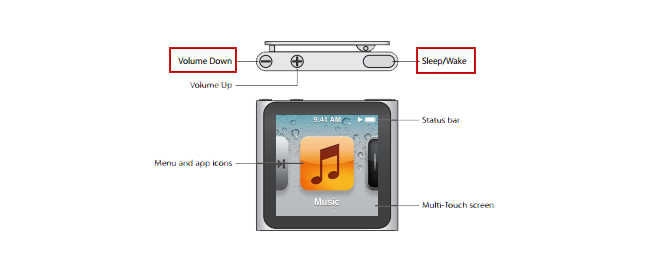
Read Also : Record iPhone iPad Screen on Windows & Mac
How to Reset iPod Nano 1st to 5th Generation
Method of resetting an iPod Nano is just same as it is for an iPod Classic. The procedure to reset iPod Nano are as follows:
1. First step to reset iPod Nano is to toggle the hold switch to both on and off(You have to slide your hand to the Hold button and then then turn it off again). This finishes your first step to reset iPod Nano successfully.
2. Now for the second step to reset iPod Nano you have to press and hold the Menu and until the Apple logo appears on the screen which could take time ranging from 6 to 10 seconds. If you don’t do it properly you might have to repeat this step to reset iPod Nano several times. Hopefully this will reset your iPod Nano.
You can also reset an iPod Mini in the similar manner as the above steps.
Read Also : Factory reset iPhone without password or iTunes with data backup
How to unfreeze or reset an iPod classic
1) The first step includes toggling the hold switch to on and off. (You can slide it to Hold and then turn it off again.)
2) Now for the second step you have to press and hold the menu and select buttons simultaneously until the Apple logo appears. It may take the time of about 6 to 10 seconds and you might need to repeat this step.
Take some notes to ameliorate your procedure as follows:
Now read carefully if you are having any problems resetting the iPod then go ahead and adjust it on a plane flat surface. Then be sure about your finger is pressing the select button is not in contact with any other part of your device. Be sure that you are pressing the menu button in the outside of the click wheel and not near the center.
Read Also : Best iTunes Cleanup Software for better iTunes experience
What would you do in case resetting iPod Nano didn’t work
The steps to restart an iPod nano are simple but what if they did not work. There are two things you should try at that point:
- 1) First you plug your iPod nano into a reliable power source (just similar to your computer or a wall outlet) and then let it charge for almost 1 hour. There is a probability of the battery running down and maybe it just needs to recharge
- 2) If you have for sure charged your nano and tried all the above given reset steps and your iPod nano still does not work. Then you may have a larger problem than it may seem and maybe you could not solve it on your own. Feel free to contact apple to get more help.
This is what you have to do if resetting iPod nano doesn’t work . This will help you to unfreeze your iPod nano any versions easily.














1 Comment