
This will help all to Create Virtual Desktop without Upgrading to Latest Windows OS . If you use Windows 7 or Windows 8 but need Windows 10 Virtual desktop Feature on Windows 7/8 then you can get the multiple desktop feature without upgrading to Latest Windows OS .
Its a known fact that Mac & Linux had the virtual desktop feature from long . Microsoft has launched this officially through Windows 10 .
Create Virtual Desktop without Upgrading to Latest Windows OS
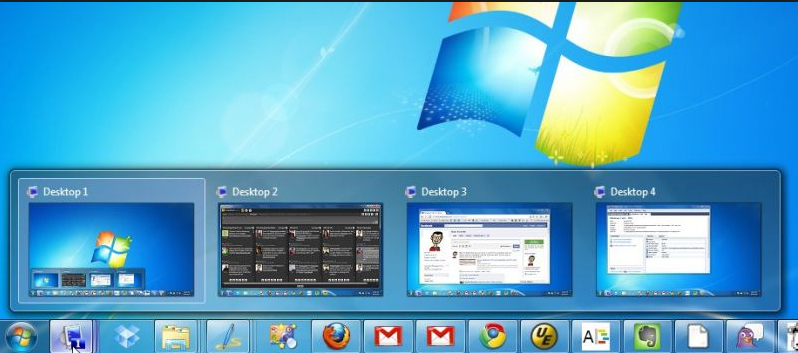
But do you guys know that Windows already has this Virtual desktop feature but its not enabled in our PC by default.
So In this article we will guide you to Create Virtual Desktop on Windows 7 & Windows 8 without updating to latest Windows OS.
Read Also : Use Multiple Desktops in Windows ( Virtual Desktop Feature )
These days multi tasking has become the need of the hour . So when you are not having multiple monitor then this feature of multiple desktop function is really helpful . This helps you to use multiple virtual desktops on one PC.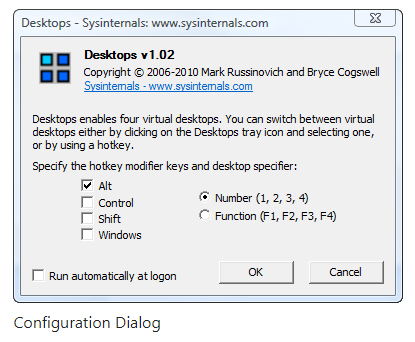
- Go to Microsoft TechNet site – ( Find link here – https://technet.microsoft.com/en-in ) .
- Now from Download you have to download a freeware : Desktops v2.0 Windows Sysinternals.
- You can get it downloaded into your PC as a ZIP File.
- Now extract the EXE file by opening the ZIP folder.
- Now somewhere in your PC on a accessible location like in document stash the EXE file
- Now fire up program by double clicking it.
- Now run the installation on your Windows.
- At program startup set hotkeys.
That’s it , the process of installation is done. You can use this on Windows XP higher versions to use virtual desktops.
Read Also : Alt + Tab Windows Virtual Desktops / Multiple Desktop Function
Now you can use virtual desktops in Windows without upgrading to new OS. The entire process of switching between the virtual desktops seems to be slow . But this gives you provision for creating four virtual desktops.
If you look for some other alternative to Desktops v2.0 Windows Sysinternals then the recommendation is Dexpot . Because Dexpot allows to use multiple desktop function with more added features than Desktops v2.0 .
Note – Windows Sysinternals is from Microsoft while Dexpot is just a third party app . If you are not using the licensed Windows OS then don’t try to use these methods to use virtual desktops .
So this will help all the Windows XP higher version users to Create Virtual Desktop without upgrading to latest Windows OS.

















2 Comments