
Are you using Chrome browser then you must know about this latest Chrome extension – Password Checkup .
Google has always tried to improve user security and safety . We have seen google notifying us about our least secure passwords on google apps and products . This is the case that applies only to Google accounts , but what is the case with other non-Google website , apps and products which we use daily . How can we detect unsafe passwords used on websites / apps .
We can make use of Password Check up Extension for chrome in order to detect unsafe passwords on other websites .
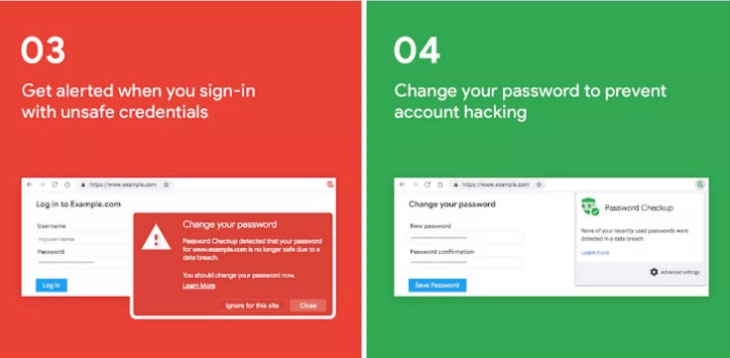
Data breaches and black market of online credentials like username , passwords commonly used are a serious threat to data security . This puts any user under the threat or may even make users prey of a cyber attack , hijacking , hacking etc .
Use of repeated and common passwords increase your risk . But how well we knew about the leaked and least secured password combinations ? To solve this issue Password checkup helps you out well .
Password Checkup Chrome Extension
One of the best chrome extensions for online safety . Password check up identifies unsafe passwords (least secure / repeated passwords ) . It doesn’t store or save your password and user credentials . I mean this is not a password manager , it just act as a adviser or checker to ensure you are entering each and every website with a safe password.
How Password Checkup Extension Works ?
Password Check up works for Chrome as a chrome extension . It works well for all websites not exclusively for google related accounts . It is not working as a password manager . It actually alerts unsafe passwords and unsafe user credentials without affecting your privacy . This extension doesn’t track user . In case you enter some random username and password the extension identifies if its no longer safe to use . If its unsafe then it alerts you to change / reset password . It check passwords and username have appeared on any third party data breaches as well .
How to Use Password Check up Extension ?
Let us see how to install password check up chrome extension . First go to chrome extensions .
Now as show in the image open chrome web store in a new tab .
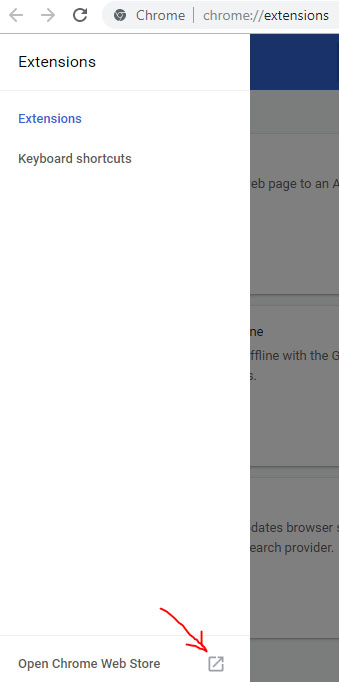
Now in the search the store box type password checkup .
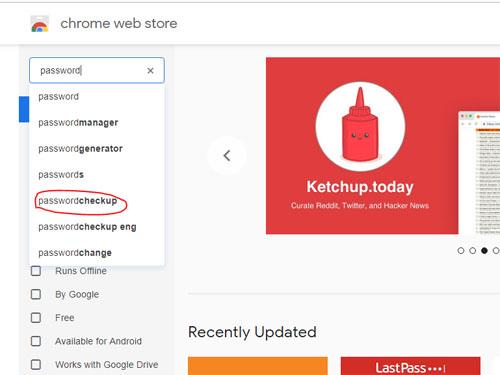
Now click on Add to chrome .
Now a dialog box pop ups there click on Add Extension .
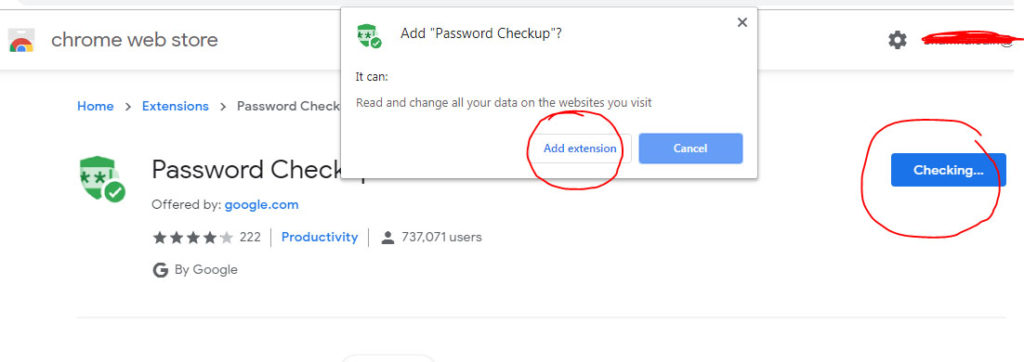
Now the extension is added to your chrome .
In the password checkup extension settings you can make necessary setting change like you can limit the use of password checkup for particular websites or even extend it to all sites .
That’s it hope this is useful to everyone .













0 comments