
Believe me all the 90’s kids are going to love this article. Many of us these days thrive to live our childhood days again but that’s not practically possible, right? But you can definitely get to relive them a bit if you get to play all the cool video games you played in your childhood in same way you did earlier. There were a number of cool games we used to play like Super Mario, Tetris, Pacman and you can play them again. To have best gaming experience in your computer you can rely upon some of the Best emulators to convert computer into Retro Console .
This can be done using emulators on your very own personal device a computer or a laptop. You may want to know what emulators actually are. So let me explain that first, emulator may be some software or a hardware which make a system behave and function like some other system.
Best Emulators – How to Convert computer into Retro Console
Here I have compiled a list of some of the best emulators that are going to make you refresh your memories of your childhood :
RetroArch
As an adult you must want to relive some moments from your childhood and Retroarch can help you in doing so since it is one of the best emulators using which you can play most of your favorite childhood games.

Its not an ordinary emulator it is more than that since it makes your gaming experience even richer with cheats, filters and real time rewinding. Also that it is quite simple to use, has a light interface and is portable. Moreover it is available for Windows, Linux, Mac and mobile devices.
ScummVM
ScummVM is a quite a popular emulator and is most used for adventure games especially the classic click and point games. The major features for this emulator that it is very easy on the system you are using since it can work with a light processor and also with a low RAM.

It provides you with a number of configurations for the audio and video. Also it auto saves your games. It is available for Windows, Mac and Linux. Also say a game is developed for MAC only using this emulator you can play it on windows platform as well.
PCSX2
PCX2 is simply the PlayStation 2 emulator so letting you play nearly all the games of PlayStaiton2 on your own computer. Besides the gaming experience is purely like the play station, it has a number of other features which are going to make your gaming experience even better like using custom resolutions, text filtering and anti-aliasing.

Also it lets you record in game in HD and then you can share it with anyone you want. It uses plugins for adding different functionalities. It is available for Windows, Mac and Linux.
OpenEmu
OpenEmu is one of the best emulators for the MAC users. It has been designed keeping in mind the MAC interface and hence designed pretty similar to it.

It is best known for its gallery like feature where you can easily organize your games under different categories making it easier for you to find them and browse them later on. Categorization can be automatic or you can do it yourself. The backup for the games is also created automatically by the emulator
Dolphin
It is an emulator for two of Nintendo’s consoles namely GameCube and Wii. The emulator is mainly known for its high compatibility rate and also a number of features.

Such as it lets you play games in HD. Some people even say it makes the game better when played on dolphin emulator. Also it gets updates and hence is steadily increasing its features. It is available for all the platforms i.e. Windows, Linux, Mac and Android as well.
These some of the best emulators according to me but there are lots of more out there. Do share with us your experience of playing your favorite video games using these emulators and also do tell us if you are using some other emulator.


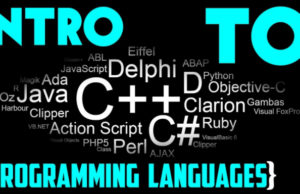














0 comments